ScriptRun
•••••••••••••••••••••••••••••••••••••••••••••••••••••••••••••••••••••••••••••••••••••••••••••••••••••••••• VERSION 1.5
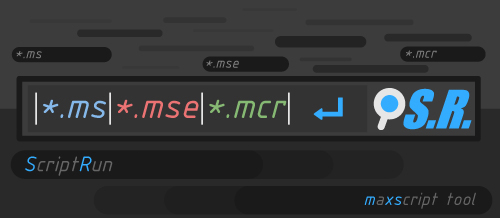
•••ScriptRun is a free maxscript tool that allow you to easy search through your script collections inside different directories, run selected script, open in the MaxScriptEditor if you need to make some changes or make the favorites list for latter use.
Also there is a quickRun method for the "Last Used Script"
•••Supported script extensions are:
*.ms - maxscript
*.mse - encrypted script
*.mcr - macroscript
•••••••••••••••••••••••••••••••••••••••••••••••••••••••••••••••••••••••••••••••••••••••••••••
•••Installation:
You can place bga_scriptrun_v1.0.ms file in maxroot>scripts>startup folder
(for automatic startup with 3ds Max) or maxroot>scripts to run manually.
The all settings and screen location are saved upon closing (to XML file)
so the next time it is opened, the script form appears on the
same spot and restore all parameters back.
written and tested on 3dsMax 2013 x64 and 3dsMax 2012 x64, but it may work in older version.
••••••••••••••••••••••••••••••••••••••••••••••••••••••••••••••• Update: [version 1.1]
When user run or open any script from search list then ScriptRun list will be minimized.
If you not need this option then use version 1.0
This is small update requested by asymptote
••••••••••••••••••••••••••••••••••••••••••••••••••••••••••••••• Update: [version 1.2]
3dsmax 2015 support
Another small update requested by asymptote
••••••••••••••••••••••••••••••••••••••••••••••••••••••••••••••• Update: [version 1.5]
Fixed RC Menu Add/Remove Favorites Button
Another small update requested by Haider of Sweden
Now default path for scripts is $UserScripts (and subfolders are included).
User can manually add any script path directory
| Attachment | Size |
|---|---|
| script_run_manual.pdf | 120.49 KB |
| bga_scriptrun_v1.0.ms | 33.57 KB |
| bga_scriptrun_v1.1.ms | 33.81 KB |
| bga_scriptrun_v1.2.ms | 33.65 KB |
| bga_scriptrun_v1.5.ms | 33.09 KB |






Comments
Hi bronius
Hi bronius
i send you a mail. Try this fix and tell me it is working now.
bga
not helps
I manually saved srSettings.xml file: http://imgur.com/jABcR
Closed it and reloaded but there are no script in favorites: http://imgur.com/ffXWJ
Thanx
Ok, I'll try
For that is the version 1.0.
For that is the version 1.0. Search list remains open so you can browse and run or even edit more scripts without going and searching all over again.When you finish just press "Escape" key to collapse the list.
I prefere using this method because "multiselect" option sometime
can cause some problem with other script operations.
BTW, good idea and i'm glad that you like the script.
bga
Thanks!
Amaaaazing script...
using it everyday, the favorites feature is of the hook. Loving it. Prefering it even more than MacroScripts on a toolbar.
Could it be possible to add "multiselect" and "multirun"? Sometimes I find myself clicking through several scripts at a time.
I don't what is the problem
I don't what is the problem for that.For me works fine in max2012-13 x64 on Win7. Maybe script not work with network drives.
Also always close srSetings.xml if open already in mxsEditor.
Try this:
Open srSetings.xml, by press "Edit Settings" in options section, in in mxsEditor and add favorite paths manually.
Save and Close. Then press "Reload settings". Tell me than is this fix anithing or you have same problem
bga
favorites
Very usable script. But I don't understand why on my home computer (Win7, x64, MAX 2012 Design & MAX 2013 Design) script can't remember favorites. On work computer there are no problems (same data).. Example: I pick any script, do SHIFT+ENTER for favorite, type "*" - script presents in favorites. I close "ScriptRun", run it again, type "*" - there are empty list.. Any suggestion?
I make small changes in the
I make small changes in the script behavior (auto collaps when listed script run).
If you have other requests please let me know.
Cheers!
bga
I make small changes (auto
I make small changes (auto collaps when listed script run) in the script behavior. If you have other requests please let me know.
Cheers!
bga
I add that option
I add that option later.
Current behavior is convenient when you want to run or open
more then one script.
bga