Select By Measuring
Version:
1.2
Date Updated:
03/21/2020 This tool will allow you to select objects by the size of the bounding box, surface area or volume.

Additional Info:
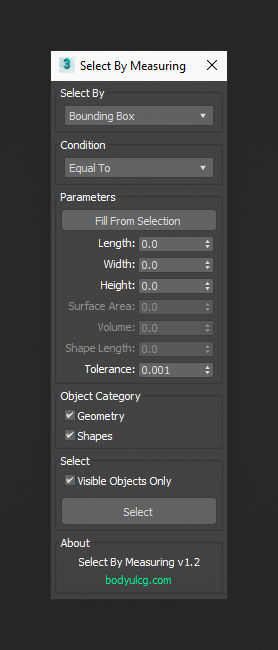
Changelog:
v1.2
- Added selection of shapes by length.
- Added cancellation of execution by pressing the ESC button.
- Improved Select button. Hold CTRL before pressing to add matching objects to the current selection or ALT to remove.
- Improved performance of selecting by volume.
v1.1
- Added "Visible objects only" checkbox.
v1.0
- First version.
Version Requirement:
3ds Max 9 - 2020 | Attachment | Size |
|---|---|
| selectbymeasuring.zip | 3.32 KB |

Comments
thanks for the update! This
thanks for the update! This is great now.
Ok, I’ll try to add the
Ok, I’ll try to add the ability to stop script execution. Indeed, selection by volume can really work slowly, and I will also try to optimize this.
bodyulcg.com
Selecting for ages
At first, this and most of your scripts are brilliant, thanks for your work.
But I am facing a problem some times with Select By Measuring. In some cases when I select by "equal to", no matter if volume or surface area, even with reasonable object count (like 2k, not very similar in shape), the script freezes my Max for long minutes resulting in selecting nothing.
Is it possible to add an option to stop script evaluation in case like that? Right now I am waiting for a file to unfreeze, not sure if it will ever happen.
"visible objects only"
Thanks for the suggestion. I added this option.
bodyulcg.com
Great script!
Please add option "Select visible objects only"