Sweep Profile
The new version of Sweep Profile PRO is released.
version 1.01.27
- Adds the "Assign" button
- Adds German and Japanese localizations
- Better zooming to profile on rendering preview
- Adds an ability to add multiple directories with profiles using the checkbox "Include Subfolders"
- Fixes an issue with changing a profile dimensions in 3ds Max 2023-2024
version 1.01.12
- Fixes an issue with changing interpolation for section and path
- Fixes some minor issues with rendering previews
- Fixes an issue with applying an activation key
The main functionality of the Sweep Pro lies in its ability to offer a quick and convenient way to build architectural profiles using the Sweep modifier.
The pack includes pre-made architectural profiles (10 for free version and 37 for PRO version), providing users with a solid base to start from.
But the functionality doesn’t stop there; users also have the option to add new profiles from the scene or by adding profiles from a specific folder.
Also, the tool has a very convenient option to change the size of the profile on the fly.
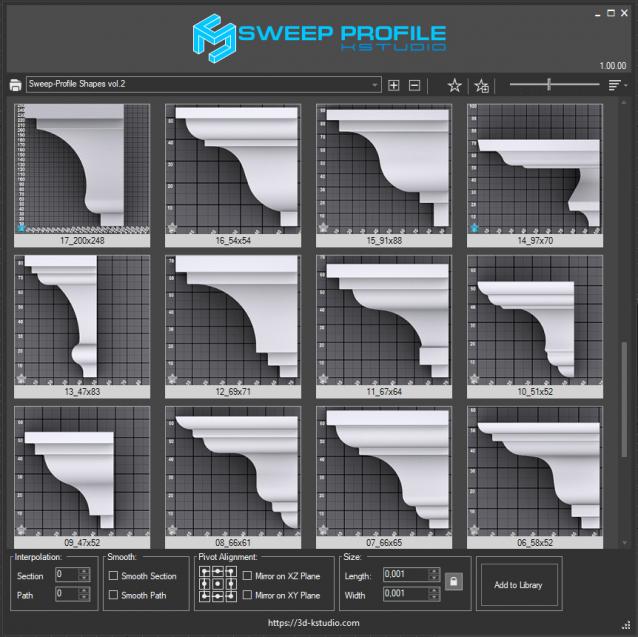
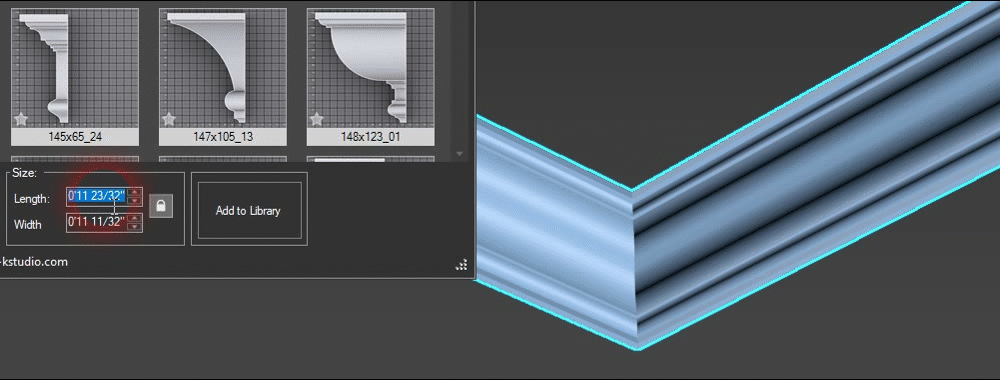
- Creation/updating of architectural profiles in one click
- Setting profile dimensions
- Favorites profiles
- Adding user profiles to the library
- Use selected edges from Editable Poly [PRO]
- Studio for rendering profiles [PRO]
- Profile’s pivot alignment [PRO]
- Simplified Chinese, French, Spanish, German and Japanese localizations [PRO]

Comments
The dialog height of 820
The dialog height of 820 pixels, but the resolution of your monitor only 768 pixels by height.
"Install" button placed at the bottom of the dialog.
Can't get it work
As i drag the script to 3ds max this thing appear "http://i52.tinypic.com/2prftoi.png"
Hi Now it fixed. Also i add
Hi
Now it fixed.
Also i add context menu for buttons with items "Delete" and "Explore".
Thanks for feedback.
Nice script, but the
Nice script, but the thumbnail maker not works very well.
The rendering shape sometimes is out of the image border :)
Thanks excellent Scripts
Thanks excellent Scripts
Install latest NetFramework
Install latest NetFramework version.
http://www.microsoft.com/netframework
error
my 3dsmax can't run "SweepProfile", it always show me the error Message
"--Runtime error: dotNet runtime exception: The parameter is incorrect"
I used:
winxp X64 English
3dsmax 2009 sp1 x64
i have installed dot.net 3.5 sp1
why i can't run the script?
Included to Trackscripts
Included to Trackscripts pack. >> Скрипт входит в состав TrackScripts.
http://3d-kstudio.com/download
Драсте, как скачать сие чудо?
Драсте, как скачать сие чудо? Я тыкался минут 30 а так и не понял, подскажите плз=)
ЗАРАБОТАЛО!!! Ответ – windows
ЗАРАБОТАЛО!!! Ответ – windows 7.
Все установилось легко и просто. Модернизированный SweepProfile.mse не понадобился.
Большое спасибо за участие.
До него проверял на XPx86, XPx64, Max 2009, Max Design 2009. На всех выдавало ту же ошибку, что и раньше. -- Runtime error: dotNet runtime exception: … и т. д.