Toggle Turbosmooth , shell , and Symmetry
Version:
1
Date Updated:
01/11/2017 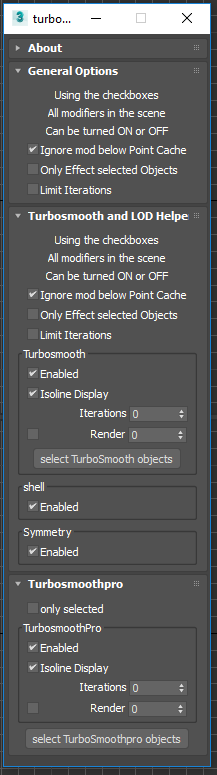
This is a simple script allows you to quickly toggle ( on or off ) all: turbosmooth , shell , and Symmetry modifers in the scene. I use it to control detail levels while I'm building up a scene. To use:
- Run the script.
- Click the checkboxes to toggle all modifers on or off.
- Theres an option NOT to effect modifiers below point caches so stuff doesn't break as the turbosmooth mod gets toggled
- You can also use the spinner to change the turbosmooth interations of all objects in the scene (.. be careful don't set this too high... )
- You can also toggle Marius Silaghi's awesome turbosmooth-pro.
Installation instructions are here.
Version Requirement:
3ds Max 2010 to 2017 
Comments
2017 update
fix a bug for 2017, plus a load of extra features
www.designimage.co.uk