Batch Loader
Quick Merge/Import multiple files.
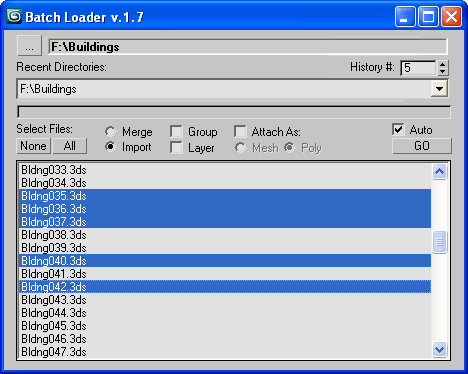
Features:
- Merge multiple .MAX files
- Import multiple .* files (ie all that can be imported)!
- Log all files where failed to load to Listener (if any)
- Multiple history for recent used paths available
- Limit count of recent paths to keep in history added
- Group option available
- Layer option available
- Attach option available
- "Auto" option (if is checked no prompt for Merge/Import) *
- Dialog window is resizeable
- Auto rename duplicated objects on import
[*] If "Auto" is unchecked then default Max Merge/Import dialog appear for each file.
It is slower alternative, but it is important and useful in some cases.
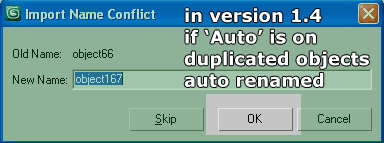
I noticed that there is interest in scripts like "Batch Merge".
I also read the comments and requests, so here's what I created.
Version history:
- 1.0 - initial version
- 1.1 - minor code polish up
- 1.2 - INI file previously saved to Scripts folder, now saved within script source file location
- 1.3 - added minimal dialogue size when the dialogue is resized
- 1.4 - suppress the name conflict dialogue when imports and "Auto" option is on (now auto rename)
- 1.5 - create layer per file using it file name as label
- 1.6 - minor fixes
- 1.7 - attach per file as mesh or poly
- 1.8 - suppress additional imports dialogue; browse for folder dialogue start in recent path
- 1.9 - auto renaming rewriten (as the auto suggested name is not always correct, now append count digits)
- 2.0 - now check (by name) for existing layer and create new only if not exist
(TodoList: Remove stored paths that no more exist)
| Attachment | Size |
|---|---|
| batchloader_19.ms | 9.84 KB |
| batchloader_20.ms | 10.01 KB |

Comments
update is out - v.1.8
It was very quick editing, I hope its fine now.
my recent MAXScripts RSS (archive here)
patience
Ah, the suggested new name affect just one (current) object, for that Max continue to ask. See the picture above in the description that show "Import Name Conflict" dialogue. Now imagine you have many 3ds and the objects inside them are named "object1", "object2", etc. After importing 1st 3ds, Max will start asking for new name for each new object as the names they have already exist. But do not worry, I'll fix that soon ;)
my recent MAXScripts RSS (archive here)
Ok, thanks Anubis, I did turn
Ok, thanks Anubis, I did turn off "Auto" and held down the enter key, when it comes across a name conflict, It shows the old name and suggests a new name, if I hit Ok for the new name, the name conflict re-appears.
It seems not to accept the suggested name, so when "Auto" is on I get stuck in the loop ;)
Why I have no clue :/
I will update that soon
If you turn off 'auto' option you can rename the objects manually but that not solve anything, right? I already suppress the "Import Name Conflict" dialogue, so Max auto rename them, but of'cuz I can suppress and that import dialog you have.
stay tuned ;)
my recent MAXScripts RSS (archive here)
The main problem is it's not
The main problem is it's not giving me the option to rename.
The "Import Name Conflict" dialogue doesn't stay on the screen for longer than a nano second.
Ha ha yes. Your memory is
Ha ha yes. Your memory is better than mine ;)I forgot I'd posted that, and thought this was a different problem.
It's definitely the internal name problem, (I checked the offending files)
my problem is what to do when i come across it.
Can it be made to ignore skip them ? or in some way to identify them and choose to skip them ? I don't fancy checking the internal names of 3000 files manually :)A way to terminate the import process would be helpful too.
I've mailed the author of the program that exports the 3ds, to see if I can solve the problem at it's source.
thanks.
Hi asymptote, I remember you
Hi asymptote,
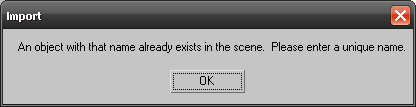
I remember you ask me about this before.
You're still the only one who report such problem.
It's again about this dialog, right?
(i get the picture from your old post)
my recent MAXScripts RSS (archive here)
Thanks for the updates, but I
Thanks for the updates, but I now sometimes have a problem when importing objects.
I get the "An object with that name already exists...etc"
When i click OK, the "Import Name Conflict" dialogue briefly flashes up then returns to "An object with that name already exists...etc".
It simply doesn't give me time to enter a unique name, I'm locked in the process and the only way out is to restart Max.
This is probably an internal 3ds name thing, because there are no objects in the scene.
Is there any way to cancel the entire process if I change my mind half way through ?
Max 2011 32 btw.
thanks
Thanks
my recent MAXScripts RSS (archive here)
Incredible
Thank you so much for this. It has streamlined my workflow enormously. I will be using this on an almost daily basis for, probably, years to come.
Awesome, keep up the good work
Seb