Elements to Objects
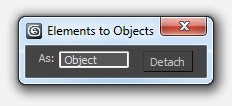
A simple detach tool that explodes the selected objects into their elements.
Works on any selected geometry that is convertible to editable poly.
Once all elements are detached, the empty original objects are deleted.
The new objects have their pivot centered, a ResetXForm applied and are collapsed to editable polys.
There is no need to be too precise when selecting multiple objects, as bones, lights, helpers, particle systems, etc, will be ignored.
| Attachment | Size |
|---|---|
| ElementsToObjects.mcr | 1.25 KB |

Comments
hey Crystal3d
in my Detach Elements all elements are created in the current active layer. this script use the same detach method and dont see why it works different (as the detach fn itself not allow targeting layer). so with this note in mind, you can use and my script, or i can add extra code to my script (if you ask there, not here). cheers!
my recent MAXScripts RSS (archive here)
Nice one, useful
Nice one, useful
works as it should
compared to Anubis' detach by elements"script, it does not remove layer information so if the source mesh is in 3rdfloor layer, the new separate objects go to that layer instead of the default layer.
ability to name files is a plus.. definitely keeping it.
ow thanks btw :)