Isolation Levels
Date Updated:
05/15/2014 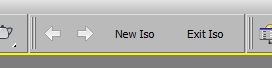
Create nested isolations, go back and forth between them. Hope it helps.
Additional Info:
installation:
- close all open 3ds Max instances
- remove old versions of this script
- copy scriptfile "isolation_levels.ms" into 3ds Max startup folder (example: "C:\Program Files\Autodesk\3ds Max 2012\Scripts\Startup")
- copy imagefiles "IsoLevels1_16i.bmp, ..." into 3ds Max usericons folder (example: "C:\Users\Username\AppData\Local\Autodesk\3dsMax\2012 - 64bit\enu\UI\usericons")
- start 3ds Max and open menu Customize > Customize User Interface > Toolbars (Category: # Scripts)
- create a new toolbar and drag and drop the commands "Isolation Levels - Backward, ... Forward, ... New Iso, ... Exit Iso" to it
- restart 3ds Max, enjoy
features:
- works as fast as the standard isolate
- number of isolations: infinite
- unlike the standard Isolation Mode, this script hides Xrefs while rendering in isolation
- hint: I find it very useful to put this script on the Alt+Q button and replace the old isolation function of 3ds max
- you can find the current isolation level in the title of the 3ds Max window, behind the scenename
script at work (old user interface, script has no extra window anymore):
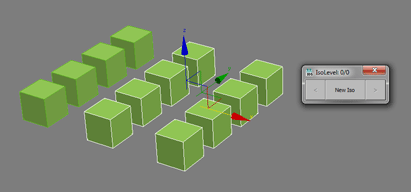
to do:
- isolation state should be stored in maxfile
Version Requirement:
tested with 3ds Max 2012 | Attachment | Size |
|---|---|
| isolation_levels_12.ms | 9.07 KB |
| isolation_levels_23.zip | 3.55 KB |

Comments
CANT LIVE WITHOUT THIS SCRIPT
Is there any way I could donate you for this script? (Paypal/revolut)
This is one of the things that i cannot imagine to live without, and I am afraid that it will stop working someday, which is worst case scenario for me.
one of the best simple script ideas
This functionality should be 3ds max native, after two years I can not imagine working wihout this one.
saved me tons of time
One of the 10 best scrips that save hours on a daily basis!
**** Now working correctly in
**** Now working correctly in 3DS Max 2021 - I simply hadn't installed script fully/correctly ****
Doesn't work for 3DS Max 2021
Can anyone help please ?
This is my most used script, I use it every single time I open and use 3DS Max.
It installs okay, just doesn't do anything when you click the buttons.
Will donate to get it to working.
Thanks.
error
Hi, i´m getting this error sometimes - http://prntscr.com/bluub1
Just to let you know, thanks!
Jsrocha
suggestion
Hi Andreas, great script, i´m using it instead of max native isolate, can´t go back now :)
i have a suggestion, but i don´t know if can be done. Is there a way to put a hide selection to the isolate levels? I did a trick through macro recorder, i select the objetc (or objects) that i want to hide then select invert, and then create a new isolation level and so on. It works, but not always and not in the better way. Do you think it can be added to the script?
Thanks man,
Jsrocha
...
Even better. I miss that:)
Cheers!
bga
Oh by the way, the isolation
Oh by the way, the isolation level is shown in the title of the window, at the end behind the scenename.
+1
Nice works Andi.
A suggestion:
You can add one more button (toggle on/off) in the toolbar which can show info of "isolevel" number as "gw.text" in viewport
bga