miauu's Scalpel

miauu's Scalpel allows you to interactively subdivide (cut up) geometry by drawing lines.
When you make a cut, it has to originate from a vertex or an edge. You can't create vertices inside faces.
With miauu's Scalpel you can:
- Snap the cut point to the nearest(to the mouse cursor) vertex (Auto and Manual mode provided).
- Snap the cut point to the center(midpoint) of the nearest edge(Auto and Manual mode provided).
- Snap the cut point to predefined angle.
- Snap the cut point along edge's length to set a precise cut location(in percentages of edge's length). The smallest percentage that can be set is 0.5%.
- Snap the cut point along edge's length to set a precise cut location(using the system units). The smallest value that can be set is 0.01 units.
- Make perpendicular cut from vertex to edge or from one edge to another using two different options:
- the cut line is perpendicular to the snapped edge
- the cut line is perpendicular to the edges from which the cut starts
- Use the default QuickSlice with snapping to predefined angles.
- Use a small heads up display of data related to the current cut point as a position along the edge as a percentage, the two distance values indicating the distance to either point in the cut edge, and the total length of the edge.
- See the options for the tool in the Prompt line.
- Change the values of the Snap Step and the Snap Angle while you cut.
Known Issues:
- The mouse cursor must be over the object you cut when you click with the mouse buttons. Otherwise the clicks will not be detected.
- While you are performing a cut the Snap Step can be changed only using the spinner's arrows.
Works with Editable Poly objects and Edit Poly modifier.
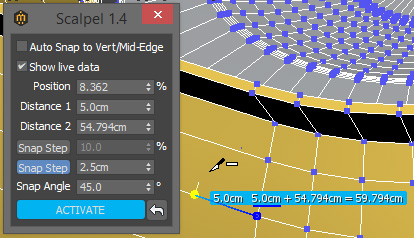
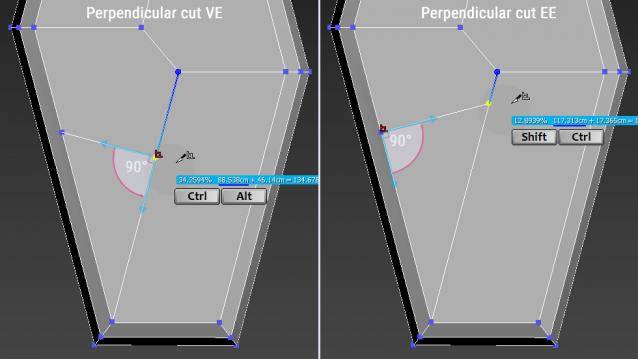

This is a commersial script. You can find more information here.

Comments
miauu's Scalpel 1.7 is available
miauu's Scalpel 1.7 is available
Changelog:
+ NEW: Added support for 3ds max 2024
+ NEW: Angle Snapping - constrain dragged lines to particular angles. Hotkey A.
Press the C key to cycle through the possible reference edges.
+ NEW: Hotkeys. All htokeys will be shown in the lower right corner of the active viewport.
ESC, W, E, R - Exit Scalpel
D - change starting point
N - toggle "Snap with increments"(override the ALT key)
S - switch between "Snap in percentages" and "Snap in units"
A - toggle "Angle Snap"
C - cycles through the possible reference edges of "Angle Snap"
Q - turn On the Quick Slice
+ NEW: Right click menu to set "Snap in percentages" with predefined values.
https://www.youtube.com/watch?v=vtHkbFm59EU
Tools and Scripts for Autodesk 3dsMax
miauu's Scalpel 1.5.04
Changelog:
New: Added support to 3ds max 2023.
Tools and Scripts for Autodesk 3dsMax
miauu's Scalpel 1.5.03
miauu's Scalpel 1.5.03 is available
New: Added support to 3ds max 2022.
Tools and Scripts for Autodesk 3dsMax
miauu’s Scalpel version 1.5.01 is available.
miauu’s Scalpel version 1.5.01 is available.
Changelog:
+ Added support for 3ds Max 2021.
Tools and Scripts for Autodesk 3dsMax
miauu’s Scalpel version 1.5 is available.
miauu’s Scalpel version 1.5 is available.
Changelog:
Video demonstration:
https://www.youtube.com/watch?v=-5sgEn5OHAk
Tools and Scripts for Autodesk 3dsMax
.
Thank you. :)
Tools and Scripts for Autodesk 3dsMax
Reminds me...
of how sketchup and how easy it looks to cut polys up...
love the new measure feature. Very similar and better to how SU does it too.
I will purchase soon!
miauu's Scalpel 1.4 is available
miauu's Scalpel version 1.4 is available.
Changelog:
+ added Snap Step in Scene Units
+ added viewport marker that shows the starting point from which the script measures the percentage/Distance1 along the snapped edge
+ added "D" key to change the starting point
Video: https://www.youtube.com/watch?v=MAVEf57DliI
Tools and Scripts for Autodesk 3dsMax
.
Thank you.
Tools and Scripts for Autodesk 3dsMax
Perfect for precise
Perfect for precise cutting
Perpendicular cut is my favorite feature