Power Render Terminate
Version:
1.4.7
Date Updated:
01/31/2014 Description
Script Power Render Terminate - for 3d Max provides the ability to render multiple cameras at the end can turn off your computer, save rendered images, send e-mail notifications.
Version 1.4.7:
- Compatible with 3D max 2014
New features in version 1.4.5:
- Fixed black images in vray 2.30
- Fixed reset in Mental Ray
- Added format vrimg
Version 1.4.3:
- Compatible with 3D max 2013
Version 1.4:
- Support for 3D Max Version 2012
- Saving and loading of all settings
Version 1.2:
- Added the ability to render the animation for each camera is given a separate range of frames (thanks to user ricou)
- Support for Render elements (thanks to users 3dgopnik, wayne)
- File format support OpenEXR (thanks to user santex)
Version 1.0:
- E-mail notification, after rendering, with attached images as separate files or in one ZIP archive (full compatibility with SMTP, SSL/TLS/STARTTLS).
Features:
- Simplify the work with a list of cameras - when you click on the name of the camera, it is immediately activated in the viewport
- Each individual camera has its own settings: gamma, image size and color mapping for VRay
- Preview button provides a convenient mechanism for pre-visualization
- Save the images after rendering
- Shutdown, hibernate and standby after rendering
- Autosaving scene after rendering
Russian community: http://vk.com/powerrenderterminate
Version Requirement:
3ds Max 2008/2009/2010/2011/2012/2013/2014
Other Software Required:
VRay Renderer MentalRay | Attachment | Size |
|---|---|
| install_prt_v.0.1.zip | 208.55 KB |
| install_prt_v.0.3.zip | 232.33 KB |
| install_prt_v.0.5.zip | 232.66 KB |
| install_prt_v.0.6.zip | 232.81 KB |
| install_prt_v.0.7beta.zip | 395.17 KB |
| install_prt_v.0.8beta.zip | 379.96 KB |
| install_prt_v.0.9beta.zip | 162.3 KB |
| install_prt_v.0.9beta2.zip | 163.95 KB |
| install_prt_v.1.0.zip | 575.92 KB |
| install_prt_v.1.2.zip | 581.51 KB |
| install_prt_v.1.2.1.zip | 581.58 KB |
| install_prt_v.1.4.1.zip | 588.05 KB |
| install_prt_v.1.4.2.zip | 588.15 KB |
| install_prt_v.1.4.3.zip | 589.67 KB |
| install_prt_v.1.4.5.zip | 588.67 KB |
| install_prt_v.1.4.6.zip | 601.65 KB |
| install_prt_v.1.4.7.zip | 601.66 KB |
| prt_147_source_code.zip | 4.83 MB |
| prt_source_all.zip | 3.9 MB |

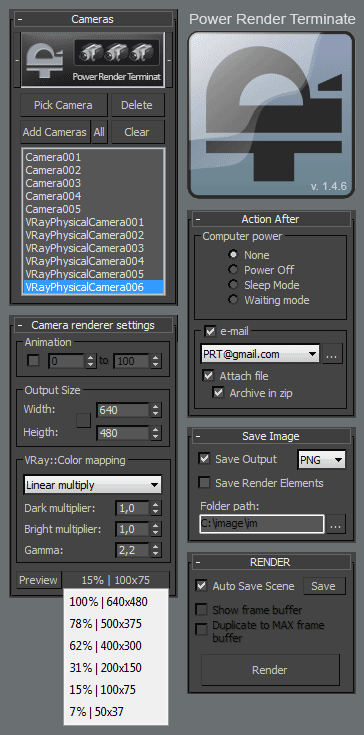
Comments
"SHOW FRAME BUFFER" and " DUPLICATE TO MAX FRAME BUFFER"
These functions are not working properly. temporarily blocked
GREAT VERSION! But one observation...
Great! This new version (PRT 1.4.6) works really good. Thanks!
I only have one observation... the "SHOW FRAME BUFFER" and " DUPLICATE TO MAX FRAME BUFFER" options are disabled... how can i enabled it? They are really useful.
Thank you
Thank you. In version 1.4.6,
Thank you.
In version 1.4.6, I fixed the source code and add support for the project tab
+1
Fantastic tool. Thanks.
Can you post list of changes in 1.46 like for the other versions.
I noticed new color for the logo :)
Keep up the good work!
Cheers!
bga
Not working properly
It's not working properly in max 2013 x64, before i was able to use it without issues, but now i don't know after finishing rendering with PRT the vray buffer frame is closed and i have a small weird maxscript error message ( the usual one )
No render was saved no elements also. Please fix it !
maybe because i use the vray 2.30.01.
All i got are just black images.
Hello, i've been working with this wonderful script since past 3Dmax and Vray versions...
I recently migrate to 3D Max 2013 x64 and Vray 2.30.01
I download the latest version of Power Render 1.4.3
When i set up my cameras, save location, etc... HIT RENDER... the render is in making...so far so good...but when it finish all i got are just FULL BLACK image files ... i don't know what is going on.
Can you help me with this please?
Does not work with gamma
Hi
Script is great works well thanks to (ilopX)
Prob- not working with Gamma 2.2 can you fix this????? then this could be great:)
Regards
Everything looking ok.Running
Everything looking ok.Running great.Thanks !
BackBurner
Seems like a great script.
Just missed, having support Backburner.
There would be a complete tool.
Will we Backburner?
nop nop ! thx again, PRT is a
nop nop !
thx again, PRT is a nice useful script