Power Render Terminate
Version:
1.4.7
Date Updated:
01/31/2014 Description
Script Power Render Terminate - for 3d Max provides the ability to render multiple cameras at the end can turn off your computer, save rendered images, send e-mail notifications.
Version 1.4.7:
- Compatible with 3D max 2014
New features in version 1.4.5:
- Fixed black images in vray 2.30
- Fixed reset in Mental Ray
- Added format vrimg
Version 1.4.3:
- Compatible with 3D max 2013
Version 1.4:
- Support for 3D Max Version 2012
- Saving and loading of all settings
Version 1.2:
- Added the ability to render the animation for each camera is given a separate range of frames (thanks to user ricou)
- Support for Render elements (thanks to users 3dgopnik, wayne)
- File format support OpenEXR (thanks to user santex)
Version 1.0:
- E-mail notification, after rendering, with attached images as separate files or in one ZIP archive (full compatibility with SMTP, SSL/TLS/STARTTLS).
Features:
- Simplify the work with a list of cameras - when you click on the name of the camera, it is immediately activated in the viewport
- Each individual camera has its own settings: gamma, image size and color mapping for VRay
- Preview button provides a convenient mechanism for pre-visualization
- Save the images after rendering
- Shutdown, hibernate and standby after rendering
- Autosaving scene after rendering
Russian community: http://vk.com/powerrenderterminate
Version Requirement:
3ds Max 2008/2009/2010/2011/2012/2013/2014
Other Software Required:
VRay Renderer MentalRay | Attachment | Size |
|---|---|
| install_prt_v.0.1.zip | 208.55 KB |
| install_prt_v.0.3.zip | 232.33 KB |
| install_prt_v.0.5.zip | 232.66 KB |
| install_prt_v.0.6.zip | 232.81 KB |
| install_prt_v.0.7beta.zip | 395.17 KB |
| install_prt_v.0.8beta.zip | 379.96 KB |
| install_prt_v.0.9beta.zip | 162.3 KB |
| install_prt_v.0.9beta2.zip | 163.95 KB |
| install_prt_v.1.0.zip | 575.92 KB |
| install_prt_v.1.2.zip | 581.51 KB |
| install_prt_v.1.2.1.zip | 581.58 KB |
| install_prt_v.1.4.1.zip | 588.05 KB |
| install_prt_v.1.4.2.zip | 588.15 KB |
| install_prt_v.1.4.3.zip | 589.67 KB |
| install_prt_v.1.4.5.zip | 588.67 KB |
| install_prt_v.1.4.6.zip | 601.65 KB |
| install_prt_v.1.4.7.zip | 601.66 KB |
| prt_147_source_code.zip | 4.83 MB |
| prt_source_all.zip | 3.9 MB |

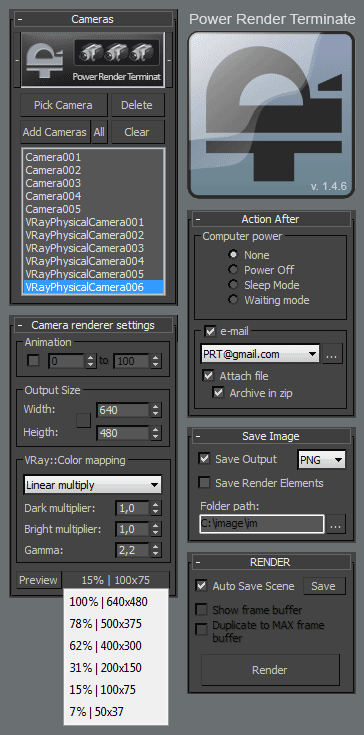
Comments
great!
Great script! congratulations!
Надеюсь что пригодится
Надеюсь что пригодится
Правильно сделал, что выложил
Правильно сделал, что выложил на скриптспот. Скрипт чертовски классный и полезный, наверняка многим пригодится.
sorry my mistake
sorry,it seem to be my mistake that i can't download the script.
once again thank you for the script.
can't download
Hi,i'm trying to download the script but it seem the link is broken.
can you give other link for me to download.thank you
Thank you ilopX !! It's a
Thank you ilopX !!
It's a really great script !
By the way, good idea for renderelements
Thanks for your update.
Thank you for your comments
Thank you for your comments
same question than on your blog
hi again
Is there a chance to save everything in the scene? For the moment we have to "redo" everything on each scene start up... And it's a pain... If we cuold save each camera parameter by scene, that plug should take all the sense...
edit : I've just read that you answer me, and i'm really happy to know that it's planned for the next update ! Really cool to ear that!
Life is a dangerous experiment where no one has yet come out alive
www.vincent-grieu.com
cool but
cool nice script, but is there a way to save renderelements....
really cool !
Hi, it seem to be a really cool script, I'll try quickly ! Anyway, is it possible to use it for animation or is it just for stills ? Is there a way to define the range for a sequence ?