Power Render Terminate
Version:
1.4.7
Date Updated:
01/31/2014 Description
Script Power Render Terminate - for 3d Max provides the ability to render multiple cameras at the end can turn off your computer, save rendered images, send e-mail notifications.
Version 1.4.7:
- Compatible with 3D max 2014
New features in version 1.4.5:
- Fixed black images in vray 2.30
- Fixed reset in Mental Ray
- Added format vrimg
Version 1.4.3:
- Compatible with 3D max 2013
Version 1.4:
- Support for 3D Max Version 2012
- Saving and loading of all settings
Version 1.2:
- Added the ability to render the animation for each camera is given a separate range of frames (thanks to user ricou)
- Support for Render elements (thanks to users 3dgopnik, wayne)
- File format support OpenEXR (thanks to user santex)
Version 1.0:
- E-mail notification, after rendering, with attached images as separate files or in one ZIP archive (full compatibility with SMTP, SSL/TLS/STARTTLS).
Features:
- Simplify the work with a list of cameras - when you click on the name of the camera, it is immediately activated in the viewport
- Each individual camera has its own settings: gamma, image size and color mapping for VRay
- Preview button provides a convenient mechanism for pre-visualization
- Save the images after rendering
- Shutdown, hibernate and standby after rendering
- Autosaving scene after rendering
Russian community: http://vk.com/powerrenderterminate
Version Requirement:
3ds Max 2008/2009/2010/2011/2012/2013/2014
Other Software Required:
VRay Renderer MentalRay | Attachment | Size |
|---|---|
| install_prt_v.0.1.zip | 208.55 KB |
| install_prt_v.0.3.zip | 232.33 KB |
| install_prt_v.0.5.zip | 232.66 KB |
| install_prt_v.0.6.zip | 232.81 KB |
| install_prt_v.0.7beta.zip | 395.17 KB |
| install_prt_v.0.8beta.zip | 379.96 KB |
| install_prt_v.0.9beta.zip | 162.3 KB |
| install_prt_v.0.9beta2.zip | 163.95 KB |
| install_prt_v.1.0.zip | 575.92 KB |
| install_prt_v.1.2.zip | 581.51 KB |
| install_prt_v.1.2.1.zip | 581.58 KB |
| install_prt_v.1.4.1.zip | 588.05 KB |
| install_prt_v.1.4.2.zip | 588.15 KB |
| install_prt_v.1.4.3.zip | 589.67 KB |
| install_prt_v.1.4.5.zip | 588.67 KB |
| install_prt_v.1.4.6.zip | 601.65 KB |
| install_prt_v.1.4.7.zip | 601.66 KB |
| prt_147_source_code.zip | 4.83 MB |
| prt_source_all.zip | 3.9 MB |

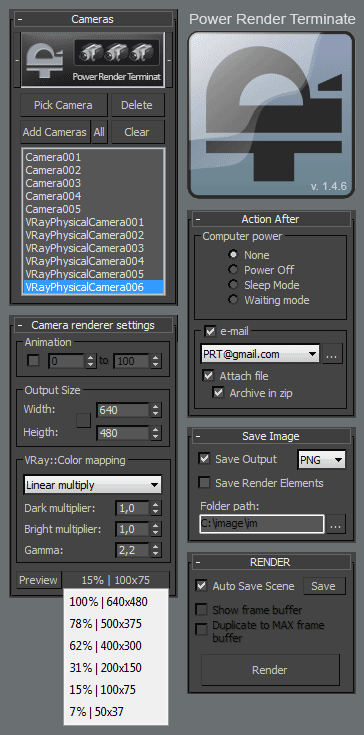
Comments
I'm sorry but I do not plan
I'm sorry but I do not plan to new releases
Version 1.4.3 has been updated at the request of users
Do you plan a new release ?
Do you plan a new release ?
Да есть такой бок. Изначально
Да есть такой бок. Изначально не планировал ментал, извини.
Use the sleep mode
Use the sleep mode
After render, power off issue
First of all, thanks for this script, in general it works good. But sometimes it doesn't turn off my PC after the render. I have a message box something like: "The computer will shut down in 5 or 10 seconds)" but the progress stops at this point and nothing happens. I closed all other applications before the render. Another time it works good and the PC turns off, so it is very unstable.
A bug founded
When using Mental Ray, if choose cameras inside PRT, sampling settings in renderer dialogue are always switching to minimum.
Если используя Mental Ray выбирать камеры в окне PRT, то настройки сэмплинга всегда сбрасываются на минимальные в свитке Renderer (F10)
can someone make it for max
can someone make it for max 9...I really need it.
Please
works fine ! thanks (3dsmax
works fine ! thanks (3dsmax design 2012 win 7)
but I can't manage to use "send email"
nothing appear in the list and I don't understand how to create a preset...
PRT 1.5 ?
Any news about a new version of PRT 1.5 ? I remember reading something about a new release able to work with backburner and/or Batch Render (scene states) or something like that.... I really really like this script.. simple/ convenient / fast. It will be really good to see this feature ! Thanks again IlopX !
Скажите, почему после
Скажите, почему после установки скрипта в поле где имя отправителя на э-майл, пусто и свои данные вводишь, но ничего не сохраняется. (Мах2012 х64)