UniConnector
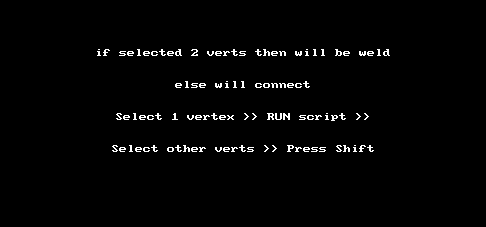
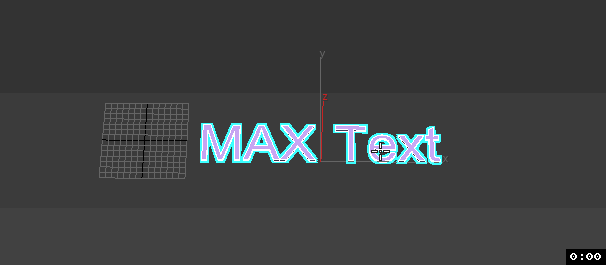
![]()
![]()
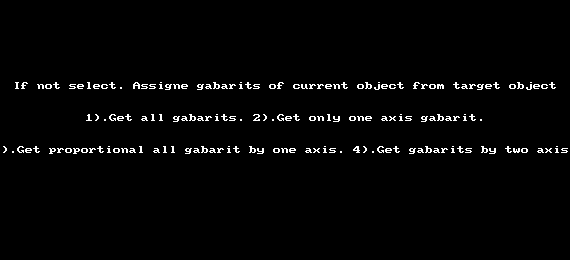
All this works by single hotkey.
Install: Drop *.ms to viewport
Установка: Перетащить *.ms во въюпорт
Know issue: Crush of max when make undo after create line by knots in splines
Известная проблема: Вылет макса при undo после создания линии от узлов в сплайнах
v4.22
Target Weld переместился на условие, если ни одной вершины не выбрано,
а на месте условия, что выбрана 1 вершина и запущен скрипт - будет происходить коннект вершин к первой выбранной, Завершить коннект и выйти из режима коннекта - нажать Shift.
А если всего будет выделено 2 вершины, то первая приварится ко второй (как Target Weld)
Target Weld moved to the condition if no vertices are chosen,
and in place of the condition that 1 vertex is selected and the script is running - the connection of vertices to the first selected vertex will take place, end the connection and exit the connection mode - press Shift.
And if a total of 2 vertices will be selected, the first will be welded to the second (like Target Weld)
v4.0
The connection of two spline nodes works faster.
Побыстрей работает коннект двух узлов сплайна.
v3.97
v3.98
Fixed bug of Target Weld under EditPoly modifier at 1 vertex selected.
Исправил ошибку Target Weld под модификатором EditPoly при 1 выбранной вершине.
v3.97
Fixed bug of connecting edges.
Исправил ошибку коннекта рёбер.
v3.96
Fixed the error of connecting edges and vertices under the turbosmooth modifier.
Исправил ошибку коннекта рёбер и вершин под модификатором turbosmooth.
v3.95
Fixed an error getting a bridge instead of a dividing edge when connecting two edges in a simple polygon of 3 or 4 vertexes.
Исправлена ошибка получения моста вместо разделяющего при коннекте двух рёбер в простом полигоне из 3 или 4 вершин.
v3.94
Fixed bug of bridge or connect 2 edges in objects with simple geometry
Fixed bug of divide of segments splines
Added connect NGon by connect 2 vertex
v3.91 Fixed bug of bridge 2 edges
v3.9 Added Refine and Refine Connect (by button of UI) functions in splines
v3.87 Fixed bug of bridge >=2 edges
v3.85: Fixed bug of create Edge between vertices in object under any modifiers
v3.86 Fixed bug of connect of vetices, edges with any modifiers
v3.85.1 Adds Edit_Poly on objects of all classes (including splines)
v3.84: Fixed TargetWeld at one selected vetrex under any modifiers.
v3.83: Honfix(patch) connect edges in EditPoly
v3.8: Added through connect 2 edges. Добавлен сквозной коннект пары рёбер
v3.78:
0. Fixed bug of gabarit assigner
1. Fixed bug for connect 2 edges
2. Removed through edge connection
3. For Subobjects 3: If no Bridge occurs then there will be a Cap operation
4. Fixed bug in create line between knots of shapes
0. Исправлена ошибка применителя габаритов
1. Исправлена ошибка соединения двух рёбер
2. Убрано сквозное соединение рёбер
3. Для подобъекта 3 Если не происходит Bridge то будет операция Cap
4. Исправлена ошибка в создании линии между узлами сплайна
v3.72:
redraw view after connect verts by edges
обновление экрана после соединения вершин рёбер
v3.71:
Fixed bug of bridge edges
Исправлена ошибка bridge рёбер
v3.7:
Fixed bug for connect verts by 2 edges
Исправлена ошибка соединения вершин по двум рёбрам
v3.69:
Fixed bug for connect verts by 2 edges
Исправлена ошибка соединения вершин по двум рёбрам
An added measure of distance between vertices if there is a failure of the operation Connect
Добавлено измерение дистанции между вершинами если происходит провал операции Connect
v3.67:
Fixed bug for create polygon by 2 Edge-vectors
Исправлена ошибка создания полигона парой рёбер-векторов
v3.66:
Fixed bug for connect 2 edges with a common vertex
Исправлена ошибка соединения двух рёбер с общей вершиной
v3.65:
Fixed bug for connect verts by 2 edge
Исправлена ошибка соединения вершин по двум рёбрам
v3.63:
Improved connect knots in splines.
Added connection of vertices from the edges.
Removed Distance connect edges.
Added create polygon by 2 Edge-vectors
Fixed bugs for Edit_Poly
Fixed bug for connect two edges
Улучшено соединение узлов сплайнов.
Добавлено соединения вершин от рёбер.
Убран Distance connect рёбер.
Добавлено создание полигона от двух рёбер-векторов
Исправлены ошибки для Edit_Poly
Исправлена обшибка коннекта пары рёбер
v3.56:
Select spline afrer connect knots.
Выделяется сплайн после коннекта вершин.
v3.55:
Fixed bug connect knots of splines. If Command Panel will pulled from 3dsmax, tool will continue work withuot bugs.
Исправлена ошибка соединения узлов сплайнов. Если Коммандная панель будет вытащена из макса, инструмент продолжит работать без оши.
v3.54: Fixed coflict between DistanceConnect and Bridge edges
v3.53: Fixed DistanceConnect, Fixed bug of Connect Edges
v3.035: Fixed bugs Divide Edge on EditPoly Modifier
v3.03: Fixed bugs of Target Weld on EditPoly Modifier
v3.02: Fixed bugs of cut Through Edge
v3.0: Fixed bugs of create spline between two knots
v2.9: Fixed bugs of cut Through edges (by vertices and by center edges)
v2.8: Added Gabarit Assigner
v2.4: Fixed bugs of connect 2 knots of shape with modifiers
v2.3: Fixed bugs of bridge 2 polygons
v2.2: If selected one Vertex then enable Target Weld
Thanx Soboleony for decoration of brief icons-functions
![]()

Comments
Problem with vertices connect result.
Nice feature but doesn't work as expected.
I expect when I connect 2 vertices in a spline, it'll be automatically welded, but here not the case. There's a newly created line between 2 vertices that I selected but it only welded 1 of 2, not both of them to make a new single spline. I've to go extra step to weld and that lost the purpose of this useful feature (quick connect with shortcut key).
When use standard connect command of 3ds max, then the result is good (vertices welded), but take more click so take more time.
ok...will stick with older
ok...will stick with older version for now, prefer bridge to happen
thanks for fixing...
Senior Environment Artist
https://www.artstation.com/jeffross
www.custom-airbrush.com
.
this "DistanceConnect" enters into a conflict :)
Maybe I can fix. And Maybe I can not.
sorry, a bit of an issue with
sorry, a bit of an issue with the update.
seems to favor doing a distance connect with open edges rather than bridging between them...
attached image
Senior Environment Artist
https://www.artstation.com/jeffross
www.custom-airbrush.com
thanks...works well
thanks...works well now.
...and thanks for all of your scripts...they are huge time/frustration savers!
Senior Environment Artist
https://www.artstation.com/jeffross
www.custom-airbrush.com
.
Fixed
v3.035 distance connect
v3.035
distance connect doesn't follow the flow of the mesh for me...see attached image.
Selecting distance connect from the ribbon behaves properly.
Senior Environment Artist
https://www.artstation.com/jeffross
www.custom-airbrush.com
v3.0 Has got a littel problem
Try to get to Cut Mode with no select vertex or edge with
UniConnector V3.0 get me an error'--Unknown property: *numberset*in undefined'.
And so, if I switch it to V2.8 it works very well.
By the way, I love this script! use it every day thank you so much!.
)
Thank you, very nice
One of my favorite scripts.
Brilliant idea, and really saves a ton of time. This script has enhanced my workflow, and cut the time it takes to create complex models.
https://www.artstation.com/luxxeon
http://luxxeon.cgsociety.org/
https://www.youtube.com/user/luxxeon3d