AutoBack File Loader Zorb
*v1.31 - Bug fixes, removed error on opening on some max versions
*v1.30 - Now supports displaying 133 different date formats!! (Use the "Change Date Format" option in the right click menu)
*v1.21 - Updated for 2010 and added thumbnail support!
Tired of navigating to the autoback dir, selecting view as detail then sorting by date to find your latest autobak file. then comparing it to your last good saved file? This script will make it easy for you. Brings up a list of max files in your autobak dir, max hold files and your last opened file, sortable by date, size and name. Double clicking will load the file, right clicking will give you a delete option.Sort settings and files displayed are saved between sessions
Unzip to your Max root dir, will be available in macroscripts under "Zorb Tools", or run it as a script from the scrips directory
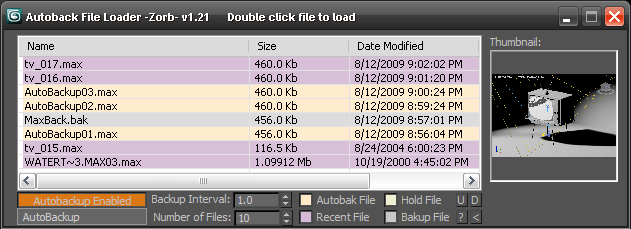
| Attachment | Size |
|---|---|
| autobackzorb_v1.31.zip | 24.81 KB |

Comments
hello Jordan!
thank you very much for many data format options!
here i attach screenshots which illustrate what i mean by gamma isuue
regarding thumbnails - are there different thumbnails in recent and autoback files, so it is not possible to retrieve both? as for me more important to see preview of autoback file since it is nameless
thank you very much for your efforts)
viktor
It does support, max 9n has
It does support, max 9n has dotnet support too....prove I can ran your previous autobackup 1.23 without hasle
Im not sure if max 9 has
Im not sure if max 9 has dotNet support....
unfortunately i dont have max 9 to test on :(
@jordan,: can you make it
@jordan,: can you make it compatible with max 9 too, please.
Thanks
@harumscarumIm glad you find
@harumscarum
Im glad you find it useful.
In regards to your issues:
- thumbnails not working for autoback files
Im accessing the thumbnails that max creates for the recent file list so there are no available thumbnails for other files. I have no plans to implement any other method of retrieving thumbnails at the moment, sorry!
- gamma issue for recent file thumbnails (much darker)
Can you tell me your settings in the "Gamma and LUT" tab of your preference tab so I can fix this. Thanks.
- switch betwenn am/pm and 24h mode
Ill see what can be done. EDIT: Done in version 1.30... let me know if this works ok.
Hey Harum
I was try to contact you via PM but looks like you're disable PM's, so will post here.
Well, did you try my version (Load AutoBackup File)?
Regards,
Anubis
my recent MAXScripts RSS (archive here)
some more issues
works fine in max 2012, but in addition to my previous post i hope some more issues could be fixed
- thumbnails not working for autoback files
- gamma issue for recent file thumbnails (much darker)
- switch betwenn am/pm and 24h mode
thank you very much for this useful tool!
great script! any chance to
great script!
any chance to have 24 hour date format in script interface?
I use 3ds max 2009 Design
I use 3ds max 2009 Design 64bit
I have been using the script for months and just started to a Runtime error:
No method found which matched argument list
Do have any idea what is happening.
Thumbnail support in 2010
Thumbnail support in 2010 only, so there wont be any ">" in 2009.