Autoweight - Automatic skinning tool for 3ds Max
Autoweight is a script designed for 3D Studio Max helping you speeding up the skinning process of characters and machines.
You define special polygon regions and the script finds the appropriate bones, calculates the appropriate skin-vertices and sets up smooth transitions between those regions.
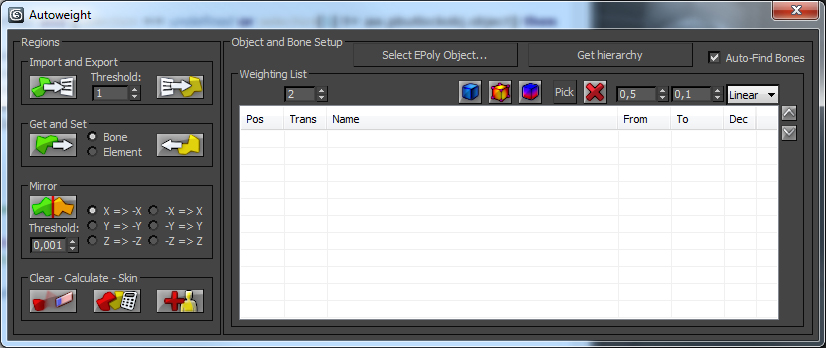
There are also Youtube video tutorials explaining the script step-by-step.
The new version 1.0 comes with an installer so you don't need to hassle around with the mzp-stuff anymore.
After starting 3DS Max you'll find "Kogen Tools" -> "Autoweight" in your "Customize user interface" category when everything went right.
Version 1.0 features:
* Working with Max 2009 - 2015
* Completely rewritten core
* Region Painting
* Customizable bone-falloff-transitions
* View modes
* Import + Export of regions to AWB-files
* Using custom hierachies for bone objects (you're not longer forced to use bones or biped, you can use any object of a provided hierachy).
* Some additional tweaks
Kind regards
ko'gen
| Attachment | Size |
|---|---|
| awui.jpg | 143.03 KB |
| 3dsmax2009-2011-addendum.zip | 493 bytes |
| autoweightinstaller_3ds2009-12.zip | 1.57 MB |
| autoweightinstaller_3ds2013-15.zip | 1.57 MB |

Comments
Hey wshalaby, your materials
Hey wshalaby,
your materials aren't lost. The vertex-color-mode ist still switched on.
You can always switch it off by right clicking on the object -> object properties and uncheck "Vertex channel display".
-k.
"Arrogance kills."
materials lost
great script, for starting the skinning procedure, but after i have finished skinning i can't seem to restore my materials.. and it's not just on the view port, it does not render either
anyway i had to save the skinning and load it to another mesh with materials on
www.fullmoonanimation.com
materials lost
great script, for starting the skinning procedure, but after i have finished skinning i can't seem to restore my materials.. and it's not just on the view port, it does not render either
anyway i had to save the skinning and load it to another mesh with materials on
www.fullmoonanimation.com
need help
tried to make in 2011 and 2013 3ds max.Writes There are regions that contain no bones, operation canceled! Though bones are chosen. I apologize for English with the dictionary)
Works for me
Yes. I just copied icons from:
C:\Program Files\Autodesk\3ds Max 2013\ui\Icons
and pasted to:
C:\Users\XXXX\AppData\Local\Autodesk\3dsMax\2013 - 64bit\ENU\usericons.
Thanx WarLoc3D
Stumbled accross this one
Stumbled accross this one too. For 2013 the working script is placed under the appdata folder. But to get it working you have to place the icons underneath this folder:
C:\Users\XXXX\AppData\Local\Autodesk\3dsMax\2013 - 64bit\ENU\usericons
Where XXXX represents your useraccount in windows.
Hope this is helpfull.
3d equals a lot of frustration multiplied by a tonload of determination
Hei Eak, er, I'm not sure.
Hei Eak,
er, I'm not sure. But there might be a problem with copying the images to the correct folder. I have not tested it yet with Max 2013 so I cannot give you any hints but you might take a look into the folder structure (I guess I've listed the path in the PDF) and make sure that the images are at their correct places.
Gotta test that within the next few weeks maybe it's a general problem.
-k.
"Arrogance kills."
An Issue
Hey Kogen,
I am having an issue with the current version of autoweight. There seems to be an issue with the AWSet.png. The error reads, Runtime error: cannot load bitmap images AWset.png. How can I fix this? I have never had a problem with your script, well until I upgraded to 2013...
Autoweight new Version 0.058
Hi Autoweight users and those who maybe wanna become some,
please except my appology that I've had little time during the last months. Nevertheless, I've recognized that user critism raised. The problem with extending a tool is, that errors and bugs extend as well.
In this version I've finally made it to rewrite some crucial parts and kick out a couple of concepts which produced undesirable results.
To be more precise I rewrote the algorithm for finding regions by bones automatically and would like to know if you find the new one useful.
Since the mirroring function was kind of corrupted there was a bit of tweaking as well but I think it should become fast in the future.
I guess there are still some exceptions that need to be caught but testing a script alone is always harder because at a point you get blind to errors. So tell me: What is your current experience with version 0.058?
Cheers ko'gen
"Arrogance kills."
Of course
Of course there is such a way, if you select all polygons of the character (STRG + A (Polygonmode)) and hit "Set Regions" - Button, it re-calculates all regions according to the colors of the Faces. It is also explained int the PDF-File under point 8 "What the UI means..."
"Arrogance kills."