Autoweight - Automatic skinning tool for 3ds Max
Autoweight is a script designed for 3D Studio Max helping you speeding up the skinning process of characters and machines.
You define special polygon regions and the script finds the appropriate bones, calculates the appropriate skin-vertices and sets up smooth transitions between those regions.
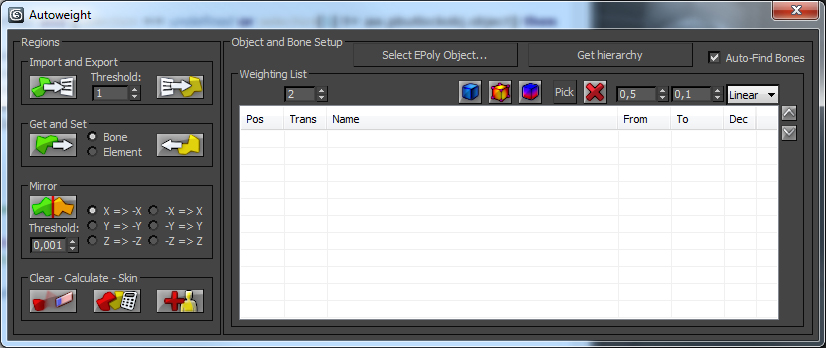
There are also Youtube video tutorials explaining the script step-by-step.
The new version 1.0 comes with an installer so you don't need to hassle around with the mzp-stuff anymore.
After starting 3DS Max you'll find "Kogen Tools" -> "Autoweight" in your "Customize user interface" category when everything went right.
Version 1.0 features:
* Working with Max 2009 - 2015
* Completely rewritten core
* Region Painting
* Customizable bone-falloff-transitions
* View modes
* Import + Export of regions to AWB-files
* Using custom hierachies for bone objects (you're not longer forced to use bones or biped, you can use any object of a provided hierachy).
* Some additional tweaks
Kind regards
ko'gen
| Attachment | Size |
|---|---|
| awui.jpg | 143.03 KB |
| 3dsmax2009-2011-addendum.zip | 493 bytes |
| autoweightinstaller_3ds2009-12.zip | 1.57 MB |
| autoweightinstaller_3ds2013-15.zip | 1.57 MB |

Comments
New version
A new version is ready to be downloaded.
I've also kept the old version just in case someone liked it better.
-k.
"Arrogance kills."
Hmmm I'm starting to hate
Hmmm I'm starting to hate this error. The problem about it is, that I can't fix it because on every PC I've tested it, it worked without any problems.
You might try this to install it manually which is a bit more fiddling:
1. Rename the mzp-file to "temp.zip"
2. Extract all data from the new ZIP File.
3. Copy the "Autoweight"-Folder into your max Scripts-Folder.
e.g.: C:\Program Files\Autodesk\3ds Max Design 2011\Scripts
4. Copy the icons in the "Icons"-Folder (not the folder, just the icons!) to the Max-UI\Icons-Folder.
e.g.: C:\Program Files\Autodesk\3ds Max Design 2011\ui\Icons
5. Restart Max
6. Go to "Costumize" -> "Costumize User Interface": "Category" -> "Kogen's Tools"
7. Drag "Autoweight" into a "Quad menu"
From what I know this works if you followed these steps.
"Arrogance kills."
Thanks
Very nice Script Kogen, i loved it.
Although its not working for me anymore, i formatted my system 2 days ago, i am using 3ds Max 2010 32-bit on win7.
it used to work before the format but now the drag n drop doesnt work, it just doesnt show any messages or anything in customize window. i opened the script via open script but its all jibberish n not readable. i dont know what is wrong? same thing is happening on my friends PC. please help or try n make a different installer. Thanks again. reply soon.
shankcg.tumblr.com
autodesk should hire alot of
autodesk should hire alot of guys around here...
Mr Rattlesnake is happy :)
Very very good news Mirko !
Seems like you write faster than your shadow ;)
Autodesk should hire you ^^
Thanks. :) The next version
Thanks. :)
The next version will become a bit more comfortable. It will feature an automatic "Region-Selection" according to your bones and as Mr. rattlesnake mentioned a "mirror and unify regions" tool. I'll release it as soon as I have written the final PDF and found most of the errors :)
"Arrogance kills."
încredible, just saw it today
încredible, just saw it today and immediately felt in love with it. I always hated the time comsuming job of skinning... Its much more comfortable now.
Thank you.
hehe
Thx for your comment !
But you seems to be as cool as the Alien ;D
But for the next version, you have no choice !
We waaaant a symmetrical mod haha =p
Can't wait for it :)
Oh no, can you please delete
Oh no, can you please delete it... :D
Just kidding. It's really, really cool. The alien is cool and I really like what you did.
It also showed some flaws I have to get rid of in the next version. :)
Thank you very much.
"Arrogance kills."
I Share a little tutorial
Hi again kogen !
As I was very impressed with your Script, I made a little tutorial on it with my alien. : http://www.youtube.com/watch?v=66kIAi54j9w
I hope you will enjoy ! If you would like to change something or delete the video, just ask me !
Seb