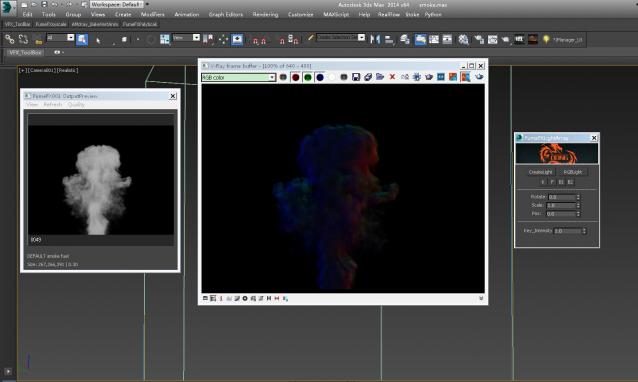PLACE PEOPLE (Commercial script)


PLACE PEOPLE is a 3ds Max plugin written in MaxScript that allows the user to place characters created with the 3ds Max 'Populate Toolset' anywhere, following a 3D spline path, and be glued to any surface, in really few mouse clicks.
New version V-1.02:
- Now, walkers can be created walking towards an object (for example, a door), thanks to the new subrollout 'Face to Object'
- Walkers can be rotated in local coordsys (relative to their origin)
- Editing path affects characters position in real time
- Number of simulation frames can be changed in the rollout
- Bugs corrections for idle characters facing an object or rotated following a path
- Performance enhancement