Scene Fix
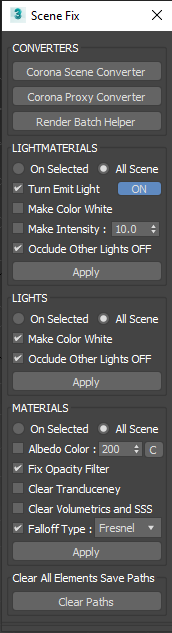
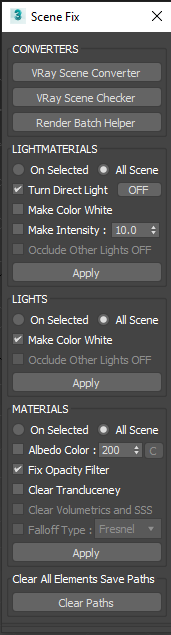
A Script for Applying Fast Changes to All or Selected Lights and Materials in the Scene and Clearing Paths from Render Elements .
UPDATE v1.11 :
- Fixing Materials not Working in Some Cases , Fixed .
UPDATE v1.12 :
- Add Albedo Color Fix (Work with Diffuse Color Only and do nothing if DiffuseMap has a Map)
-Add Albedo Check (C Button) for Fast Rendering CShading_Albedo Element Only , (if Render Elements not Empty then the Script will do (HOLD and FETCH) and this may take time on heavy Scenes , so its better to perform this on clean render elements) .
UPDATE v1.13:
- Add 2 Buttons one for Openong Official Corona Converter and the Other For the Script (Vray Proxy to Corona Proxy Converter)
You Can use this script if the Official Converter didn't Work, you need to download the script from Here , And Put it in #userscripts folder (%localAppData%\Autodesk\3dsMax\2020 - 64bit\ENU\scripts\ ) .
NEW UPDATE (The Title Changed to Scene Fix) :
- Now it has Some UI changes depends on the Current Render (VRay or Corona ) .
- Add Falloff Map Type Converter for Corona (to Fresnel or Perpendicular).
- You can Get Render Batch Helper Script from here .
And VRay Scene Checker (Teague Scene Checker Made By Colin Senner) from here .
UPDATE 1.2 :
- Add TurboSmooth Converter to mesh or Poly if there is Edit Mesh or Edit Poly on top of it and it has render iters on with diffrent number than viewport iteration , (Cuz this lead to infinite render time)
in this spedific case the script will convert the object to mesh or poly .
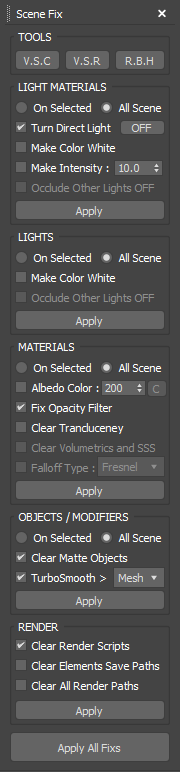

Comments
Looks neat! Thanks
I used many kind of scene cleaner(s), material mass editing... available in scriptspot and yours looks like a nice addition.
Thanks
Thanks
Thanks!
Thanks!
Thanks
I'm glad you like it .
Best Regards .
Youtube, Gumroad
Thanks!
This is perfect! Just what we need!