SteamRoller
Steamroller unwraps every objects in a selection using Max's built-in flatten function based on the specified parameters. Steamroller is mainly intended as a quick and dirty method of quickly unwrapping lightmap UVs on large sets of objects, similar to the automatic unwrap in Render to Texture.
To install, run the macroscript (.mcr) or drag the file into the viewport, then go to Customize > Customize User Interface. On the toolbars tab, select "# SmallpolyScripts" from the category and drag Steamroller onto a toolbar to create a button.
Upcoming features:
- Ability to repack UVs using the Non-Convex packing method
- UV channel swapping
- Updating real world scale after editing geometry
/*
Author: Michael Vladimir Nicolayeff (SmallPoly)
Email: SmallPolyArtist @ gmail.com
Social Media: http://tiny.cc/SmallPoly_SocialMedia
Change Log:
v1.72 - 2018.10.05
- Reflatten overlaps is now off by default.
v1.71 - 2018.09.18
- Added installation instructions back onto Scriptspot page.
- Added an installation instruction popup to the script that runs when the .MCR is first ran/dragged onto the viewport.
v1.7 - 2018.06.18
- Reflatten Overlaps option is now implemented. When active, this option detects overlapped faces, unwraps with an angle of 0.001, and repacks using the parameters supplied for the unwrap.
- Minor text fixes
v1.6 - 2018.06.15
- Settings are now saved when closing and loaded when opening for the duration of the Max session.
- Beta UV Tools now pops up to the right of SteamRoller instead of directly on top.
- Fixed a bug that was preventing unwrap when the face selection was being carried over
- Switched UV tools to a check button to allow obvious toggling
- UV tools now closes with steamroller
- UV tools now moves with steamroller (currently, as a fixed position)
- Added UV channel suffixes to allow unwrapping to multiple channels.
v1.5 - 2018.05.11
- Chaning spacing default to 0.001 to match Max defaults
- Adding Normalize clusters, rotate clusters, and fill holes. Thanks to Teriander for the suggestion.
- Added tools to quickly view the first several UV channels, among other things
v1.3 - 2018.02.19
- Hunting down a bug that is causing unwraps to fail when "by selection" is disabled.
v1.3 - 2018.02.07
- Bugfix for a case where some of the geometry wouldn't be unwrapped.
v1.2 - 2018.02.06
- Fixed the instance problem by using a custom unwrapper name and checking for it.
- The applied modifier is now called "SteamRoller_UVW"
- The modifier has also opened up an easy way to clear the unwrappers and check for them before flattening.
v1.1 - 2018.02.02 - Working on instance fix. Making script category consistent. May be doing some fixes soon.
v1.0 - 2014.06.27 - Initial Version
Unsolved Issues:
- Render UVWs has some really weird quirks. Something also keeps it from closing.
*/
| Attachment | Size |
|---|---|
| sp_steamroller_v1.7.jpg | 175.34 KB |
| sp_steamroller_v1.72.mcr | 18.85 KB |

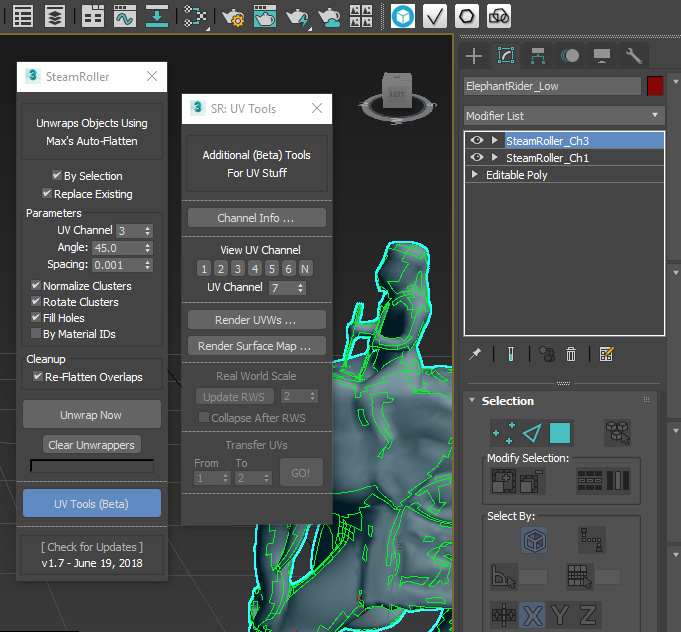
Comments
Hi 7man. For the unwrap
Hi 7man.
For the unwrap function I'm directly using the maxscript version of Max's unwrap, not writing my own, so any differences between that and the UI version would be on Autodesk's end of things.
Like my stuff? Follow me on social media!
:)
I checked and I have seen that default flatten and your flatten has some difference. your flatten function make many uv chunks.
what is the purpose or benefit of that?
Thanks!!
Max 2018
Hi thisisgk1,
You can create a new toolbar from Customize User Interface which can be docked pretty much anywhere within Max.
Like my stuff? Follow me on social media!
How to run Steamroller in 3ds Max 2018
When I run SteamRoller it says: "Stemroller is designed to be run from a button. To add the button to your interface go to Customize > Customize User Interface... drag Steam roller onto a toolbar to create a button."
But in 3ds Max 2018 toolbars tab doesn't have that Quick Access Toolbar where I'm supposed to drag the Steamroller.
Is there any other way that can be done?
Instructions
I noticed today that the page was missing the installation instructions. When a macroscript is run it can often look as if nothing happened.
To install, run the macroscript (.mcr) or drag the file into the viewport, then go to Customize > Customize User Interface. On the toolbars tab, select "# SmallpolyScripts" from the category and drag Steamroller onto a toolbar to create a button.
The script has also been updated to display the instructions for making a button when the .MCR file is run.
Like my stuff? Follow me on social media!
Max 2018
I'm actually using Max 2018 in my daily life. What kind of issue are you having?
Like my stuff? Follow me on social media!
_
- (duplicate post) -
Like my stuff? Follow me on social media!
i found it on youtub, its
i found it on youtub, its useful, but it not work with 3ds max 2018 version
Try unchecking "Re-Flatten Overlaps"
Hi Peleias,
Try unchecking "Re-Flatten Overlaps" if you haven't already. Steamroller stores the state of its options for the session, so the it should stay disabled until you close Max.
This script uses the same unwrap function as Max uses internally, with the same benefits but also the same bugs and limitations. The main trouble right now is that the unwrap function often results in overlapping polygons, especially on complex curved areas like facial features.
To address this, I recently added a feature in that checks for overlaps in the result, reflattens any that exist based on a very small angle, then repacks.
It's on by default at the moment, but I may have it start off disabled for the next release.
I'll look into a couple other optimizations as well - flat walls shouldn't usually have a need to re-flatten anything.
If I had the skill I'd write something from scratch that can also take advantage of multi-threading, but at the moment that's out of my league.
Like my stuff? Follow me on social media!
Slow
It is normal to be slow for the script to run? I chose 5 items (wall from revit) and the script takes too long to run.