About this site
ScriptSpot is a diverse online community of artists and developers who come together to find and share scripts that empower their creativity with 3ds Max. Our users come from all parts of the world and work in everything from visual effects to gaming, architecture, students or hobbyists.

Comments
Can your plugin do this?
Please, go to the bottom of this page:
http://www.mihailupu.ro/free.html
MAXscript - Overlap selected UV clusters.
Does your script have this option to overlap UVs?
Thanks.
Thx
Thank you!
Great plugin, greatly simplifies work
[3.0.5] – 2019.10
Fix. Pelt seams errors in 3dsMax 2018+.
[3.0.4] – 2019.10 (Restart 3dsMax after update)
New. Pelt seams select.
New. Pelt seams replace.
New. Pelt seams clear.
New. Improved Stitch with auto scale elements.
Fix. Auto Lock 3dsMax UI.
Fix. Critical bug in 3dsMax 2014 Design, maybe some other versions too. 3dsMax restart is necessary.
[3.0.3] – 2019.10
Fix. Wrong Unwrap default setup.
[3.0.2] – 2019.10
Fix. Autostart bug.
[3.0.1] – 2019.10
New. Show bitmaps work on objects with checker.
New. Settings – Save Unwrap modifier setup.
Fix. Critical loader bug on some systems.
Many thanks!
Thank you!
The plugin is really very useful for creating variation when texturing.