About this site
ScriptSpot is a diverse online community of artists and developers who come together to find and share scripts that empower their creativity with 3ds Max. Our users come from all parts of the world and work in everything from visual effects to gaming, architecture, students or hobbyists.

Comments
max 2016 is nice, I use this
max 2016 is nice, I use this version as well.
send me that object [email protected]
_______
Update.
Reason was in invalid object uv mapping.
3dsMax version:2016 script
3dsMax version:2016
script version: 3.0.6 (the latest I think)
"Also tell me more about geometry object": It happens with a particular object. Not sure why. Do you have an email address where I can send that object to?
"Maybe you use "Tweak In View" button in Unwrap modifier?": Nope. Tweak in UV tools
"Unwrap is not my modifier": I meant "Unwrap UV Tools" modifier.
Never had that behavior.
Never had that behavior. Please explain a bit more.
3dsMax version, script version. Also tell me more about geometry object.
I can tweak UV on a regular teapot + Unwrap.
Maybe you use "Tweak In View" button in Unwrap modifier? :) It works exactly like you described. Unwrap is not my modifier, it's 3dsmax modifier. And this button is also made by Autodesk.
Tweak button in UV Tools is not the same.
Bug?
Not sure if it's a bug or not, but if I don't have an edit poly before your modifier (or collapse), "tweak" works on triangles instead of the full cluster.
[3.0.6] – 2019.10
New. Scale from point. Right Click: Setup scale point.
New. Transform Scale and Rotate from Zero.
Fix. Tweaker and Aligner undo bug.
Fix. Pick scale wrong face selection.
Fix. Align to edge center wrong position.
You can do that. There are
You can do that. There are many tools for this scenario. I'm making video tutorials, but can't say when exactly I will finish. Maybe couple of days, maybe week.
Sorry that I ask again. I
Sorry that I ask again. I just want to make sure this script can do this:
So if you have a box where all sides are NOT equal, and apply an unwrap and break each polygon into separate rectangles, is there a way to align them on top of each other, fit them to match an average (or to match one of them), and stretch them to fit the entire UV space?
What I want to do is to quickly give every cluster the same texture, AND use the entire texture for each.
Thanks.
You can tweak scale in
You can tweak scale in Transform rollout more precisely. Also you have many scale options in Mapping rollout.
In Tweaker there are no free modifier buttons to use, I mean Ctrl/Shift/Alt, all of them are already assigned. That's why I don't really understand how to implement scale in Tweaker.
Do you really need such inaccurate scale tool?
Tweak Scale
Great tool, Thank You.
If only there was ability to interactively tweak scale as well.
Overlap
It looks like a simple clusters align. Like layers align in Photoshop. And yes, script has this option.