Cleaner
Date Updated:
09/26/2017 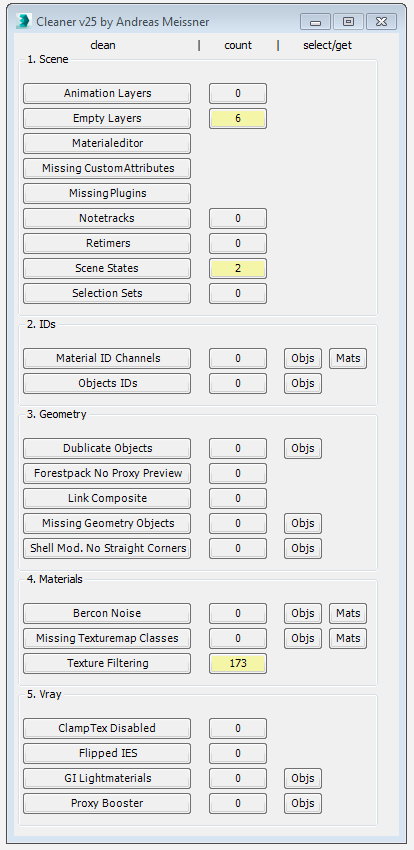
This tool can help you to clean and speed up your scene. Hover with your cursor over the clean-buttons to see tooltips for further information.
Additional Info:
Installation:
- Drag and drop the file "install macro.ms" into your scene
- You can create a toolbar button by using the macro under: Customize > Category: "# Scripts" > Cleaner
Tips:
- If you look inside the folder .../Cleaner/clean/deactivated/... you can find further functions. To use them you need to move them into the folder .../Cleaner/clean/...
- Before cleaning dublicate objects, you should select and isolate these objects to check if they are really dublicates!
- The "Texture Filtering" will speed up your rendering cause textures like leafes, flowers and ivys will be set to filtering:none, but this will change the look of your rendering, use with care!
WARNING: I DONT GIVE ANY WARRANTY, USE AT OWN RISK, BETTER SAVE SCENE BEFORE USE
Version Requirement:
tested in 2009, 2012 with Vray, 2015 with Vray | Attachment | Size |
|---|---|
| cleaner8.ms | 27.6 KB |
| cleaner_v25.zip | 25.13 KB |

Comments
I try version-2.5 on more than 2 systems and it doesn't work.
It doesn't work on 2014 after each time restart 3ds max (tried both at home and at work), only work the 1st time. So I've to make it back to old way. For anyone use 2014 and it doesn't work like me, then use this macro script to install instead of the one from author package.
Nice simple and effective cleaning script.
My god, so long time. I thought you drop this script for years. Thanks for sharing the recent version. Good luck.
BTW, seems there's error in installing process of this version. You extract it to multi-small ms files and 1 macro script. But I install and restart 3ds max always returns error msg:
---------------------------
MAXScript MacroScript Error Exception
---------------------------
-- No ""+"" function for undefined
---------------------------
OK
---------------------------
Manually run script would work but couldn't get it to run each time restart 3ds max.
Thanks for your feedback, I
Thanks for your feedback, I do appreciate all your positive comments. You can find an updated version of the Cleaner that I'm currently using at work. It wont freeze during counting and has some new features like the awesome Proxy Booster by my coworker René Grosser :)
Brilliant!
I'm using it all the time! Makes your scene files so much smaller, faster and better to handle! Thank you! (Sorry for the inflationary use of exclamation marks.)
Issue with Missing Plugins function
Hi,
Thank you for this awesome script, I use it all the times.
I have the following issue when clicking on the "Missing Plugins" button:
MAXSCRIPT Rollout Handler Exception
--Unknown property: "cLab5" in Rollout:cCleanerRollout
It happens even with a fresh new empty scene (3dsmax 2016).
Can you help please ?
Thank you !
Awesome
Very useful even now that years has passed I'm still using the cleaner tips you recommend. Awesome!
landscape rendering - Realspace3D
Add a funtion to remove AnimLayerControlManager into Cleaner
Thanks nnq2603
You can download modifed script here:
Me too, window doesn't
Me too, window doesn't appear. (Max 2017.)
-Joel Eckert
Owner, Big Little Pictures
Best
Best 3ds max script!I use this script from 2012 !Thanks Andreas!
Architectural Rendering Services
https://vrender.com
C:\Users\***\AppData\Local\Autodesk\3dsMax\20** - 64bit\enu\
Try modify the file called "_ Scripts-realCleaner.mcr" in C:\Users\***\AppData\Local\Autodesk\3dsMax\20** - 64bit\enu\UI\usermacros\_ Scripts-realCleaner.mcr or similar path. :D