Cleaner
Date Updated:
09/26/2017 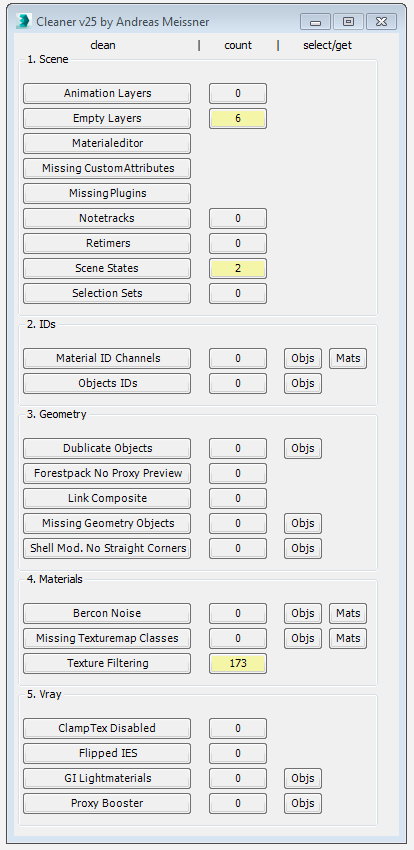
This tool can help you to clean and speed up your scene. Hover with your cursor over the clean-buttons to see tooltips for further information.
Additional Info:
Installation:
- Drag and drop the file "install macro.ms" into your scene
- You can create a toolbar button by using the macro under: Customize > Category: "# Scripts" > Cleaner
Tips:
- If you look inside the folder .../Cleaner/clean/deactivated/... you can find further functions. To use them you need to move them into the folder .../Cleaner/clean/...
- Before cleaning dublicate objects, you should select and isolate these objects to check if they are really dublicates!
- The "Texture Filtering" will speed up your rendering cause textures like leafes, flowers and ivys will be set to filtering:none, but this will change the look of your rendering, use with care!
WARNING: I DONT GIVE ANY WARRANTY, USE AT OWN RISK, BETTER SAVE SCENE BEFORE USE
Version Requirement:
tested in 2009, 2012 with Vray, 2015 with Vray | Attachment | Size |
|---|---|
| cleaner8.ms | 27.6 KB |
| cleaner_v25.zip | 25.13 KB |

Comments
reply: I had the same question - ClampTex
it allow to set colors over the pure white. it kinda break the limitation of 8 bit color input and allow to set colors over 255,255,255. it is there for compatibility issues with early versions. and it has some other applications (but not physically correct) in npr approch. so it must not be used if you want correct result and fast one. it can make vray to calculate for ages if you do not know what exactly you are doing.
Mohammadreza Mohseni
My Instagram
Solved
this problem is solved by help from autodesk forum.
it removes animation layers. for some reason the cleaner script was unable to see this.
t=trackviewnodes
n=t[#Anim_Layer_Control_Manager];deleteTrackViewController t n.controller;gc()
Hi , i attached a file, which
Hi , i attached a file, which is 17 mb even after using the cleaner. this script always helped before but this time i cant figure out the problem. anybody has a clue?
its 3dsMax Design 2014 file. thanks all.
I had the same question - ClampTex
I, too, was curious about what, exactly the VRaymtl ClampTex Disabled is doing. I keep applying it and looking for changes to... anything but I haven't seen anything change yet. What, exactly, does this do?
Can you also add Xref removal?
Hi, as a basic 3dsmax user, i find this script very useful , thank you
If you want to further enhance it, you might try adding the xref removal feature that will be handy for all 3dsmax users i assume.
good day
Press F1, the help file in
Press F1, the help file in 3ds Max explains what scripts are and how to use them. If you don't understand after reading the help, then ask in the Forum section of Scriptspot.
3D Game Artist - http://ericchadwick.com
Admin for the Polycount wiki - http://wiki.polycount.com
New to Scripting - HOW DO I USE THIS
Sorry, I am new to this...there are all the scripts to download so put them in the scripts directory. But which do you run? Why are there so many? Help a newbie please!
Vray ClampTex Disabled
Hi Andreas,
Thanks for this script. I only started using it recently but am finding it really really useful.
I wonder if you can explain to me what the Vray ClampTex Disabled function does? What is it clamping and how would I go about doing that manually? I need to know so I can test and see how it would effect my scenes. Your script will find and fix them but I can't work out what it's doing
Thanks
A must have ! Seriously man,
A must have ! Seriously man, you own ! Thanx for this !! ;)
help
can't download, please help.