Cleaner
Date Updated:
09/26/2017 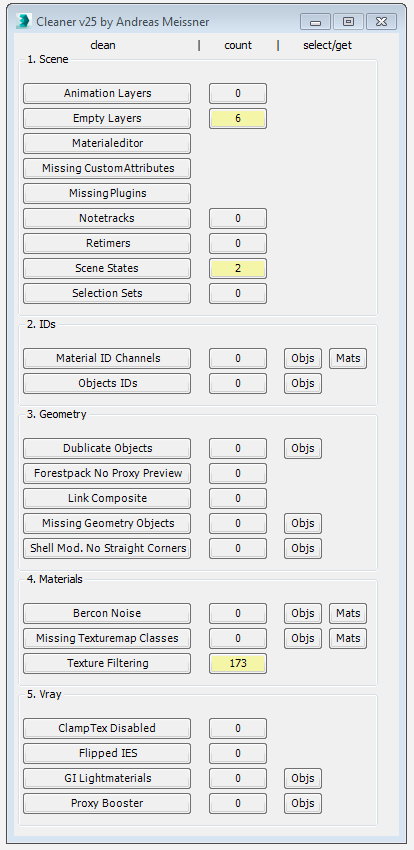
This tool can help you to clean and speed up your scene. Hover with your cursor over the clean-buttons to see tooltips for further information.
Additional Info:
Installation:
- Drag and drop the file "install macro.ms" into your scene
- You can create a toolbar button by using the macro under: Customize > Category: "# Scripts" > Cleaner
Tips:
- If you look inside the folder .../Cleaner/clean/deactivated/... you can find further functions. To use them you need to move them into the folder .../Cleaner/clean/...
- Before cleaning dublicate objects, you should select and isolate these objects to check if they are really dublicates!
- The "Texture Filtering" will speed up your rendering cause textures like leafes, flowers and ivys will be set to filtering:none, but this will change the look of your rendering, use with care!
WARNING: I DONT GIVE ANY WARRANTY, USE AT OWN RISK, BETTER SAVE SCENE BEFORE USE
Version Requirement:
tested in 2009, 2012 with Vray, 2015 with Vray | Attachment | Size |
|---|---|
| cleaner8.ms | 27.6 KB |
| cleaner_v25.zip | 25.13 KB |

Comments
syntax error
Hey :D I have tried to import this in to my current script but when I try to run the script it always gives me some kind of syntax error or something (not to mention that I have no clue on scripting :d ) but this looks like it could save a tons of problems :D Would you be kind to provide me script file with imported line/code so that I can compare with mine in order to determine where I went wrong? Thank you very much! :D
Thanks!!
Thank you a lot man, you really help me with a big problem in very huge files!
Super useful!
Add a funtion to remove AnimLayerControlManager into Cleaner.
I figure out how to integrate a useful feature into this script (based on Spacefrog answer from Autodesk 4rum - forums[dot]autodesk[dot]com/t5/3ds-max-3ds-max-design-general/3dsmax-2014-huge-filesize-and-empty-file/), since the author of Cleaner no longer update his script. You can just copy the block of code above and paste into between 2 other blocks. Example between 1st and 2nd blocks, then restart max, it'd looks like this:
I cant see this window in max
Hi Guys, I download all 8 files, and insert them in max2012/script folder, and when i go to run script, i have to run them one by one, any idea how to run complete window?
thank you in advance
Nodar
What's frequent cause "Link Composite cleaning" unfunctional?
I've got some max file always hang at Link Composite cleaning button pressed. Yes, they're modeled from autocad drawing and I wanna try to purge those things. Many times it works. But sometimes, it hangs forever and I have to kill 3dsmax.
So I was curious about what're those frequent cause with Link Composite cleaning? Is there any way to just select object involved them without delete them 'coz seems any time (in the given buggy file) I press that button it hangs the max out (and not recover from that state).
Thanks
Thanks,
I don't intentionally use them either but the scene I am working on seems to have 55 thousand of them! When I clean it reduces to 1 and I cant visually tell the difference, so a very useful little addition :)
should only be empty
should only be empty retimers, but better to check it for yourself on a sample scene since the retimer "cleaning got added by suggestion of "hamletik by Artyom and TexeL"
i dont use retimers so i never tested it myself.
retimers
Hi
Thanks for the script it has become an integrated part of my workflow. Could you confirm for me, does the re-timer function remove all re-timers or only empty re-timers?
Thanks
Works fine on Max 2016 here
Hi,
I use Cleaner on Max 2016 without any problem: did you install last Service pack for 3dsmax (sp3) ?
Hope it helps
Script for Max 2016
Thank you a lot for this script, I have been using it for a long time, but now I can´t make it works on 3dsmax2016, could someone do anything to fix it?
Thank you!