Nested Layer Manager 2 For 3ds Max
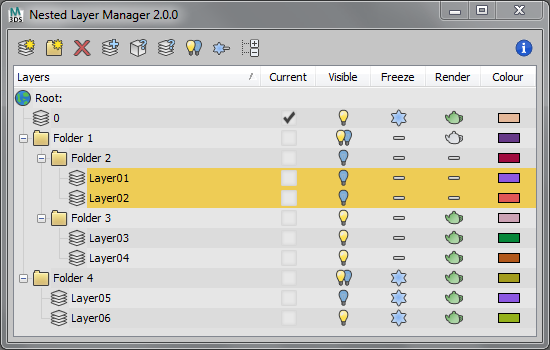
Nested Layer Manager 2 provides the ability to nest layers in 3ds Max. This script is small, fast and allows layers to be nested in an unlimited number of folders. It has complete 2 way communication with the default layer manager; If anything is altered in either, both layer managers are updated. This allows people without this script installed to still see the normal layer organisation present in the file.
Nested Layer Manager has a free 30 day trial.
The Pro version costs a small amount per user license in order for me to provide support and spend time adding features.
Thank you to everyone that purchases Nested Layer Manager :) Please check my website for more info.

Comments
NLM
Hi Cecofuli. Thanks for the feedback. I'm aware of the first bug and the next release will fix this. At the moment if you right click and duplicate a folder, NLM will close. I will look into the second bug and fix that too.
Cheers
Tim
www.timsportfolio.co.uk
Two anoyng bug
Hi Tim,
I have, from 70% to 90% during my working days, two bug.
(1). When I simply clone an object or obects, NLM crashes
(2). Sometime, when I close my 3ds max session, I have a NLM crash.
Nested Layer Manager 2 Update Released!
Today I have released an update to Nested Layer Manager 2 with a tonne of extra features. Some noteworthy additions are the Searchbar, the Dockable UI, Layer and Object Properties Dialogs, Folders included on File > Merge, API documentation for controlling NLM with MaxScript, and Online Bug Reports. It is available to download from your Purchase History, and you do not have to re-activate when installing this update. The demo version has also been updated to 2.2.0 for anyone that would like to try it out.
SearchBar
Nested Layer Manager 2 now includes a search bar under the array of buttons. Type the name of the folder, layer or object you are trying to find, hit enter and it will be selected while hiding everything else. Any part of a name that matches the search will be shown, for example searching for "layer" will show both layers called "layer01" and "layer02" but hide a layer called "hideme".
Dockable UI
Finally NLM is dockable in 3ds Max! To dock NLM, right click anywhere in the main window and select "Dock to Left" or "Dock to Right". To undock, right click and select "Undock". If you close and re-open NLM, it will remember your previous dock position and size. (Annoyingly when docked windows cannot be resized, so to resize please undock, resize, then dock again)
Layer and Object Properties
Just like the original Layer Manager, Layer and Object Properties Dialogs are now accessed by clicking on their icon.
Folders included on File > Merge
Files saved with NLM version 2.2.0 or higher will now be able to import folders on File > Merge.
API Documentation
A few companies have requested certain NLM features are accessable via maxscript to easily control it with some scripts. For this reason I have implemented a small API with some functions that allow you to create folders, create layers within folders, and move layers into folders. At the moment the commands are relatively basic, but I will be adding more functionality as it is requested. For more information please visit the documentation page here
Online Bug Reports
The new bug reporting system works exactly like the old one, except when you click "Yes" it will email me the log report rather than you having to send it. There is an extra text box for you to add any information that may help me fix the bug. Of course I would prefer that bugs never happen, but I hope you can understand that this system needs to be put in place when creating complicated software.
And Finally...
Many thanks, and I really hope you enjoy the new update!
Tim
www.timsportfolio.co.uk
I have to wait from 3d Studio
I have to wait from 3d Studio Max 4 to max 2013 for a good Layer manager. This is so crazy! Thanks Tim ;)
2.2.0 Preview
A preview of 2.2.0 with UI Docking, Search Box and many other features! http://i.imgur.com/l3JQb.png
www.timsportfolio.co.uk
Search
It's on the to do list :-)
www.timsportfolio.co.uk
maybe search layer for future
maybe search layer for future features
Nested Layer Manager 2.1.0 Update
Today I’ve released a large update to Nested Layer Manager. It now supports the current colour scheme set, and has considerable performance enhancements.
After much thought and discussion with some customers, I have decided to implement a simple activation system into Nested Layer Manager. When first running Nested Layer Manager, you will be required to enter the license key provided when you purchased it. Internet access will be required for this, but after that you are completely free to use it as you did previously. You can see the entire list of changes on the change log.
You can download the new udpate by logging into your purchase history. To update, simply drag the .mzp file into the 3ds max viewport and click ‘install’.
The demo has also bee updated for people that would like to try it, and you can use this version for 30 days even if you tried version 2.0.x.
Thanks, and I hope you’re enjoying the plugin :)
Tim
www.timsportfolio.co.uk
Thank you!!! Great work
Thank you!!! Great work
Nested Layer Manager 2.0.3 Update
Today I've released an update to Nested Layer Manager. It includes a few requested features as well as bug fixes. The full changelog can be seen here.
You can download the new udpate by logging into your purchase history. To update, simply drag the .mzp file into the 3ds max viewport and click 'install'. The demo has also bee updated for people that would like to try it.
Thanks, and I hope you're enjoying the plugin :)
Tim
www.timsportfolio.co.uk