Nested Layer Manager 2 For 3ds Max
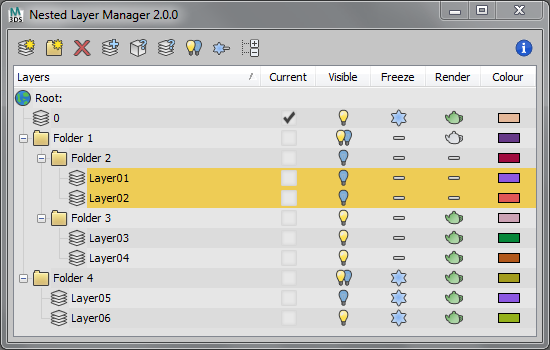
Nested Layer Manager 2 provides the ability to nest layers in 3ds Max. This script is small, fast and allows layers to be nested in an unlimited number of folders. It has complete 2 way communication with the default layer manager; If anything is altered in either, both layer managers are updated. This allows people without this script installed to still see the normal layer organisation present in the file.
Nested Layer Manager has a free 30 day trial.
The Pro version costs a small amount per user license in order for me to provide support and spend time adding features.
Thank you to everyone that purchases Nested Layer Manager :) Please check my website for more info.

Comments
Hi Tim... Mmm.. this is the
Hi Tim...
Mmm.. this is the first time I had this type of crash, after 0.5sec I click render button. But, yes, the Log.txt, I don't know why, is 0 KB. It's not a scriptspot upload error. Ok, doesn't matter =)
NLM
Hi cecofuli,
I'm very sorry to hear that. Unfortunately it looks like the error log report contains nothing - perhaps there was an error uploading?
Did this happen once or has it happened a few times? I will try and replicate this to find any possible bugs. I'll also solifify the error saving process, as well as add a background autosave every few minutes or so.
Again, sorry that you lost your folder information. I do hope that you had a recent incremental save.
Tim
www.timsportfolio.co.uk
CRASH!
Hi Tim, I click render (VRay) and NML crashes. I lost all my Layer folder, group etc...
Great
Thanks for letting me know that it works, that's great to hear. I didn't even think of that being the issue - doh! It was even in my faq so I should definitely have thought of that!
http://www.timsportfolio.co.uk/faq/
I think I'll add a check in the installer to make sure this does not happen again, as well as notifying opera users to rename it back to .mzp. Seems really stupid that a browser would rename a file extension.
Thanks for the log report, I'm not sure why that happened but it could be because of the manual installs/running the installer.ms first. I'll look into that too :)
Just to clarify, does Nested Layer Manager start and run ok now?
Tim
www.timsportfolio.co.uk
It is working :)
Hi Tim,
Finally i found the problem. The reason for not installing was very "stupid" and it is a browser issue. I am using Opera and for some reason it convert the file from .mzp to .zip. And i was trying to install the script from installer.mse, which is in this "archive". But when i renamed the file to .mzp everything was working fine. Now i only get one error message, but the script is working without problems after that. You can see screen shot and error log attached bellow.
This is great script. Sorry if i bought any problems.
Thanks
@ cecofuli
Thanks for the 3 suggestions. They are all very good ideas and I'll be sure to add them to NLM, most probably in the next version. I did see your last two suggestions, but I decided 2.0.2 should focus on bug fixes as I had found a few that needed solving. 2.0.3 will mainly consist of new features :)
@ JokerMartini
Thanks very much, loving the scripts you are producing too. Keep up the great work.
@ Joe8104
I honestly don't know what to suggest. I have still yet to replicate this issue in any version of max and any version of windows. I even reinstalled windows and max 2012 just to see if I could replicate this, and it installed fine. The only thing I can suggest is to install manually. To do this unzip the .mzp file (just rename to .zip and it will unzip with anything) and then do the following:
Copy the contents of userScripts to: (getDir #userScripts)
Copy the contents of userIcons to: (getDir #userIcons)
Copy the contents of userMacros to: (getDir #userMacros)
I'm trying to work out what could be causing this, but when I can't replicate the same behaviour it makes it very difficult to bug fix :/
www.timsportfolio.co.uk
Tim, thanks for the my fix
Tim, thanks for the my fix and upgrade ;) Create script!!! I think you did see my last two request:
(1)NEW REQUEST: I Like the possibility to select the obj in the scene and open the tree NLM to highlight the OBJ. But, when you have 10.000 obj this is slow. So, why not only highlight only the corresponding layer? When you manage the scene to test rendering etc... I don't need to open the entire tree. This option could be add in the preference dialog.
(2)NEW REQUEST: When I select +2 more layers, right click, "add the current layers to a new folder"
A new request:
(3) If I click the button called "Create Layer (Add selection)" automatically NLM changes the current Layer (usually Layer 0) to the new Layer. In my work-flow this is not very useful. In fact, every time I have to change it to Layer 0 again. Could you add a "checkbox" in the setting dialogue?
Great
Great tool Tim. You've created a solid asset here. Keep up the work.
John Martini
Digital Artist
http://www.JokerMartini.com (new site)
Still nothing
Yes, i am using AV program - Microsoft Security Essentials.
1. yes, there is a folder with this name, but it is empty.
2. again, there is a folder with this name, but it is empty.
3. there is no such file in this directory.
I have stopped MSE and tried to install your script, but again the same thing happen - not installed. This is strange for me too, all other scripts and plugins are installing without any problems.
(update) I tried fresh Max 2011 install on another PC. Same thing here, not installing.
I'm really sorry to hear that
I'm really sorry to hear that you are having problems installing NLM.
Are you running any antivirus software? Perhaps the AV software is detecting and removing NLM on install. (It's certainly not a virus!)
I'm still trying to recreate this issue but it is installing perfectly every time.
After trying to install NLM, could you please check these folders to see if they contain any files:
(getDir #userScripts) should contain a folder called nestedLayerManager with 9 files.
(getDir #userIcons) should contain a folder called nestedLayerManager with 34 files.
(getDir #userMacros) should contain a file called Layers-nestedLayerManagerMacro.mcr
A huge thank you if you can help with this!
Tim
www.timsportfolio.co.uk