Nested Layer Manager 2 For 3ds Max
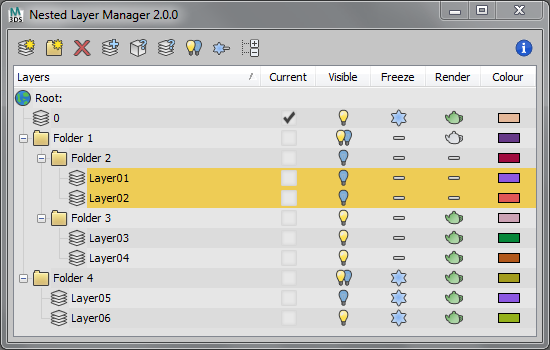
Nested Layer Manager 2 provides the ability to nest layers in 3ds Max. This script is small, fast and allows layers to be nested in an unlimited number of folders. It has complete 2 way communication with the default layer manager; If anything is altered in either, both layer managers are updated. This allows people without this script installed to still see the normal layer organisation present in the file.
Nested Layer Manager has a free 30 day trial.
The Pro version costs a small amount per user license in order for me to provide support and spend time adding features.
Thank you to everyone that purchases Nested Layer Manager :) Please check my website for more info.

Comments
Dark Color scheme
Hello,
Nice layer manager, but can you make it more compatible for a dark color scheme?
Thanks
http://www.3dbybrunolopes.com
http://www.facebook.com/3dbybrunolopes
New request: I Like the
NEW REQUEST: I Like the possibility to select the obj in the scene and open the tree NLM to highlight the OBJ. But, when you have 10.000 obj this is slow. So, why not only highlight only the corresponding layer? When you manage the scene to test rendering etc... I don't need to open the entire tree. This option could be add in the preference dialog.
NEW REQUEST: When I select +2 more layers, right click, "add the current layers to a new folder"
2.0.1 Update Released
Today I've released an update to Nested Layer Manager. This update has a few bug fixes and some feature requests that I have been asked to implement.
The full changelog can be seen here.
You can download the new udpate by logging into your purchase history. To update, simply drag the .mzp file into the 3ds max viewport and click 'install'.
Alternatively the demo version has been updated too, and is free and fully functional for 30 days :)
Thanks, and I hope you're enjoying the plugin :)
Tim
www.timsportfolio.co.uk
I said it before but i'll say
I said it before but i'll say it again, but screw Autodesk for not including basic functionality like this as default in 3dsmax that I payed a whopping three thousand quid for. Instead they continue to add nonsense features instead of fixing what already exists. Autodesk developers, take a leaf out of Cinema4D and make the damn basics more usable! :(
Hi Tim,
Hi Tim, congratulation!
another request: "Layers/Folder State Set". If I have 100 layers and, for a specific task, I want only some layer/folder on. Perfect. I want to save this "state" inside NLM. I know, we have the default Scene State, but not inside NLM and not with nasted folder. In attachment a new report.
Thanks
2.0.0 Final Released
After a long Beta testing period, version 2.0.0 is finally out :)
Thank you to everyone that has sent in bug reports and feature requests. They have been really helpful to the development of this script.
After a lot of consideration and due to the popularity of the script, I’ve decided to charge a small amount for commercial use. The beta version is still completely free, but the final version is not. This way I’ll be able to devote more time to this project and ensure that I can add some cool features. Thank you to everyone that chooses to support me.
@cecofuli
Thanks for the feature requests! I've added a few to version 2.0.0 final, and will add more in future updates. :)
Thanks again
Tim
www.timsportfolio.co.uk
My first wish-list: (*) you
My first wish-list:
(*) you have a folder with 10 layers inside. If some of this layers are off, the folder icon are double: one with light OFF and one with light ON. If I click this icon, all the layers will be disable. Ok, perfect! But If I click again all the layer inside, ALL will return again visible. This behaviour sometime is useful, some time no! There is a possibility to "remember" the layer visibility? For example, with Click-ALT? And/Or add this as option in Setting dialogue.
(*) Add, in the right mouse, the command "Add selected object to layer", like in the TOP icon. This speed up the work-flow.
(*) If I select the some object on the view-port, NLM show the correct layer and NLM highlight the object, like in The Outliner script
(*) Right click and "Show as box mode" for Layers and/or folder. Helpful for speed-up the view-port. OR, better, like in the ONION, there is a TAB called "Layer properties" where you can check-unchek a lot of properties, like the default 3ds max "Objects Properties"
(*) Remove Empty layer. I know, there is a "Cleaner script". But I think this tool must be directly on NLM.
(*) Right click on leyer = Delete current layer
For now, that's all
real08121985, this script
real08121985, this script solve my problem!!! Thank you! the problem was I've 5.000.000 Reactor collision. But in max 2011 we don't have reactor!!!
i can assure that each new
TimHawker, thank you great script
@real08121985
thank you your script clean everything :)
Does this might help?
Does this might help? http://www.scriptspot.com/3ds-max/scripts/cleaner