Nested Layer Manager 2 For 3ds Max
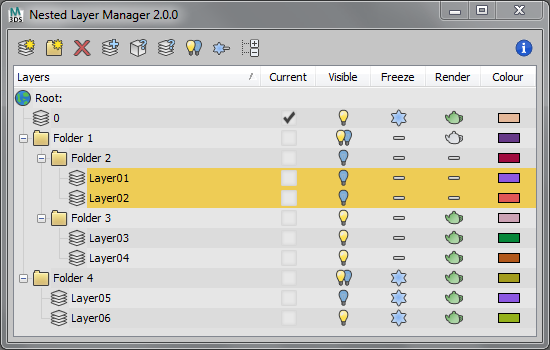
Nested Layer Manager 2 provides the ability to nest layers in 3ds Max. This script is small, fast and allows layers to be nested in an unlimited number of folders. It has complete 2 way communication with the default layer manager; If anything is altered in either, both layer managers are updated. This allows people without this script installed to still see the normal layer organisation present in the file.
Nested Layer Manager has a free 30 day trial.
The Pro version costs a small amount per user license in order for me to provide support and spend time adding features.
Thank you to everyone that purchases Nested Layer Manager :) Please check my website for more info.

Comments
Great stuff !
Thanks for this gem !
A immediate request though,( should not be hard to do )
Please make it toggle! Currently if you map the command onto your perferred shortcut it opens, but does'nt close on a second shortcut press...
That would be the behavior of the standard layer manager and IMHO you should immidate that behavior closely
Thanks nevertheless for such a nice tool !
Great script we wait for long
Great script we wait for long time !!!
Thx
An idea of improvement : It can be nice to have possibility to organize layers in different ways. With multiples instances of this script that they could be row in differents tabs.
Indeed, we organize layers differently if we are animator or rendering artist.
I made an image explaining this function as the "Multi-layers-tree-manager" long time ago here :
http://area.autodesk.com/forum/autodesk-3ds-max/wishlist/multiple-layer-...
Thx for your work.
Léon
This looks cool, and has one
This looks cool, and has one little feature that Outliner doesn't....a minimize button :)
Outliner is either on or off & I don't like to dock windows.
I hope your able to release this soon, I will be an instant convert ;)
There are a few UI
There are a few UI differences between NLM and Outliner, but you're right they do basically accomplish the same task for 3ds Max (Although (the very impressive) Outliner can be used for more than just layer management). This is just my spin on how I like working with Layer Management in 3ds Max.
It's a shame that you're reporting it being slow for you - what are you exactly trying to do? I've optimised it to be as quick as possible but unfortunately it will never be as quick as the original layer manager as it sits on top of it. There are probably lots of tweaks that can be made to make it quicker though :)
www.timsportfolio.co.uk
i cant see any diference
i cant see any diference between outliner and nested layer manager they work same i meane both are slow... but good job ;)
Looks Great
Tim:
I am stoked that you were finally able to share this - I cant wait to try it out!
Thanks again!
Nope, it's completely written
Nope, it's completely written from scratch. I have written it to help learn scripting within 3ds Max. It takes advantage of some dotNet forms that ship with 3ds Max, created by DevExpress.
www.timsportfolio.co.uk
did you create it from
did you create it from outliner source code?
Very good
Tim,
Thanks for the clarification. I hope thing work out with your company.
BTW - NICE work on your site!
You do know that the Outliner
You do know that the Outliner has full nested layer support, right? :)