PolyFX
PolyFX is a powerful tool that provides the ability to break an object into parts and animate them. It has many options for fine-tuning the animation and several additional tools. A great solution in the production of promotional videos, game development, etc.

Key Features:
- Modifier with many settings
- Animation by elements
- Built-in curve editor
- Three working modes: Key, Controller and Particle
- Support for texture maps in Particle mode
- Built-in tools: Slice Fragmentation, Pattern Fragmentation and Quick Detach
- Baking animations in modes Controller and Particle
The demo version has the following limitations:
- You cannot animate elements.
- You cannot set the color and material from the main PolyFX window.
- The modifier does not save the settings with the scene file.
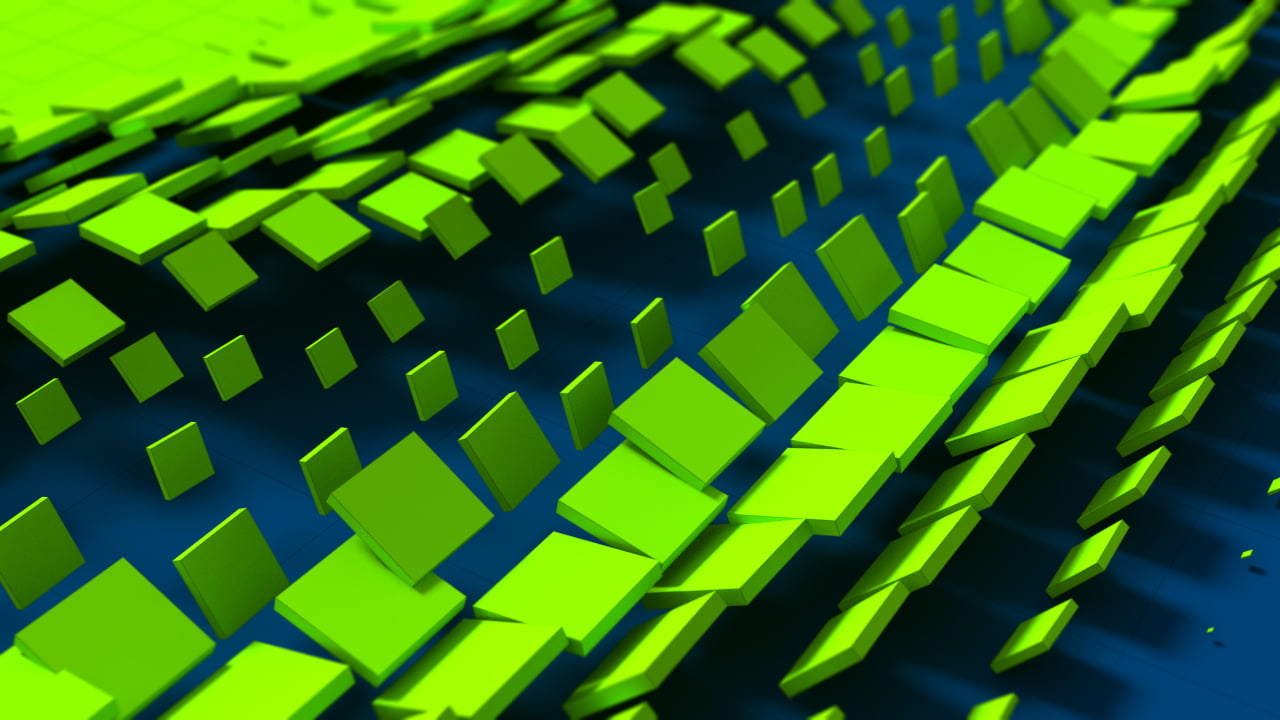
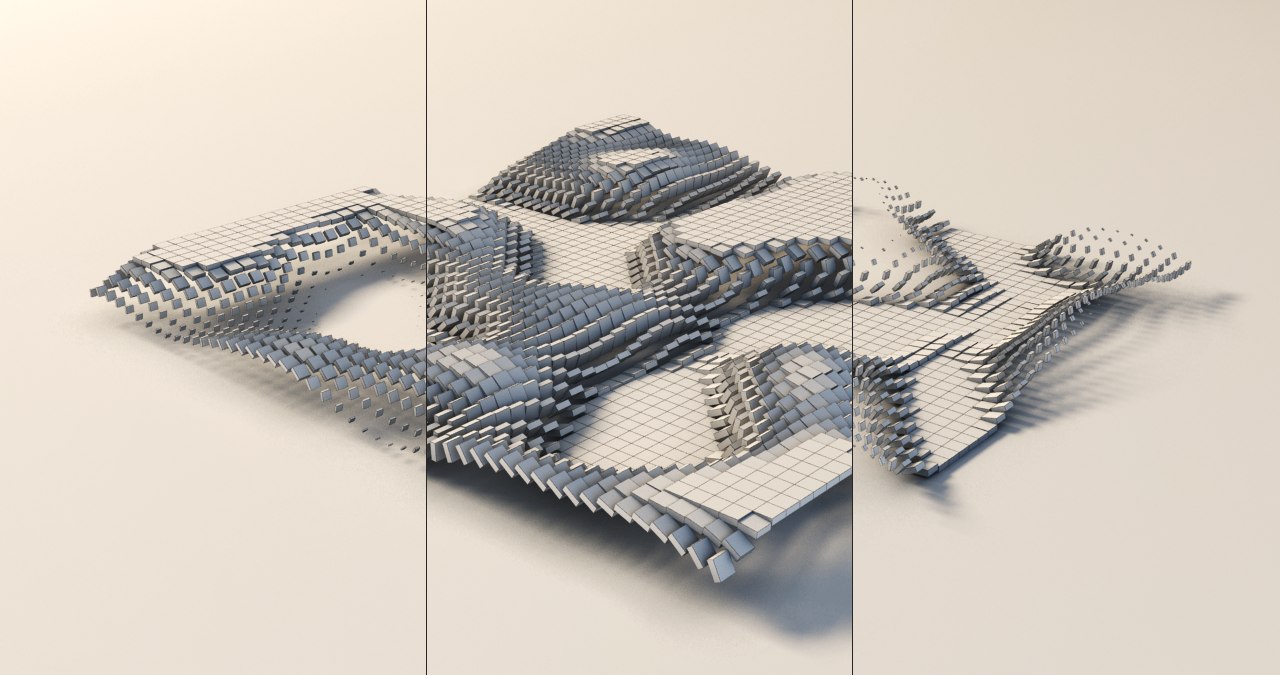
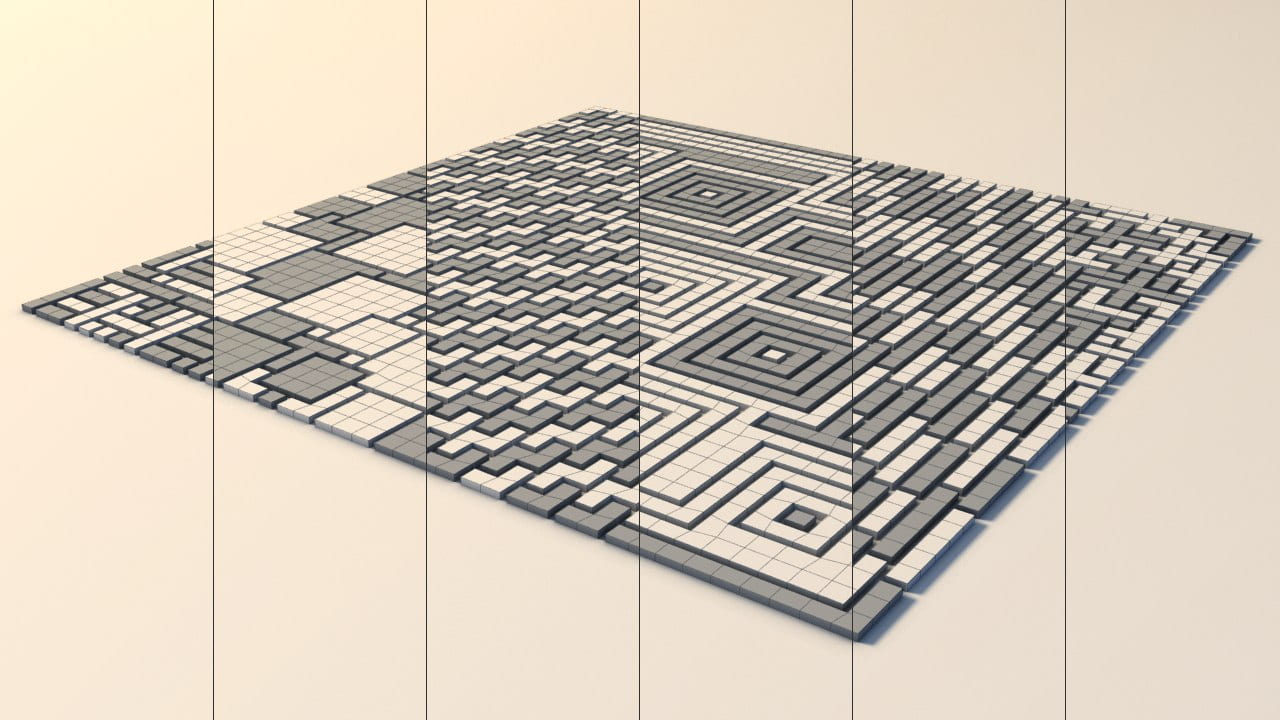
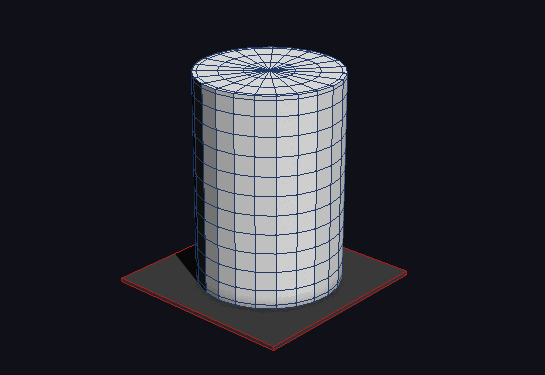
Changelog:
v3.07
- Added a new powerful modifier for 3ds Max 2016 and higher.
- Changed the default state of the scale curve.
- Slice tool has been redesigned and is now much faster.
- Fixed unstable behavior when undoing action in the Quick Detach tool.
- Fixed crash in the Controller and Particle modes when the window is closed in 3ds Max 2020 and higher.
v3.02
- Fixed bug with unstable work of curve editor.
- Fixed bug with controls "P. Type" and "Quantity" in mode "Particle" in 3ds max 2017.
v3.0
- Added mode "Particle".
- Added "Transform by Map" in "Particle" mode.
- Added tool "Pattern Frag.".
- Added tool "Quick Detach".
- Improved tool "Slice Frag.".
- Improved work with layers (Layers work only in "Key" mode).
- Saving all settings script to a file.
- Fixed many bugs.
v2.6
- Added mode "Controller".
- Added tool "Slice Fragmentation".
- Support for layers.
- Added tool "Collapse Controller" for "Controller" mode.
- Utility for cleaning garbage collection.
- Increased speed.
v2.51
- Fix Bug (Speed and StartFrame).
v2.5
- Added ability to set the name of the object / group.
- Added ability to set color and material objects.
- Added curve editor.
- Added modifier Normal.
- Increased speed of many parameters.
v2.1
- Added the ability to work with the elements.
- Added checkbox "Auto Time Range".
- Added three spinners: "Position X, Y and Z".
- Added spinner "Max. Scale".
- Modified to work with helpers.
v2.0
- Added ability to work with objects of class Helpers.
- Added the following spinners: "Min. Scale", "Random Rot.", "Random Pos.", “Normal Pos.", "Seeds" and three spinners to adjust the angle of rotation.
- Smoothness renamed to Falloff.
- Now checkboxes "Anim. Visibility", "Reverse", "Invert" and most spinners instantly show a change in the viewport.
- Partially rewritten interface.
v1.01
- Added spinner "Start Frame".
v1.0
- First Version.

Comments
Really nice script.Would be
Really nice script.
Would be great to have more control over how long the animation should last.
Now you can just change the speed but maybe to give a visual approximation of how much frame it will take would be a plus.
Maybe to be able to control how long the animation should last without slowing / fasting the movement animation. So just to be able to place more faces at one given time.
cynaptek.com
animated deforming objects?
Does this script work on animated deforming objects? Like a rigged character in action for example.
Fixed
Fixed
bodyulcg.com
I cant install PolyFX 2.6 Lite
Hi, Wladislaw.
I've downloaded PolyFX 2.6 Lite, dragged the file into 3dsMax 2013 (Windows XP, 32 bits) and got the following MaxScript FileIn Exception error message:
-- Compile error: Undeclared variable: b
-- In line: bitmap bmp1 "Bitmap" pos:[4,4] width:400 height:200 bitmap:b
Why cant i install it?!
May be you can learn make the
May be you can learn make the UI much more compact , than the current one ? I can rearrange the UI n make it compact without lose information , but since it is mse I cant do nothing about it.
Yes, it is two pictures :)
Yes, it is two pictures :) United in Photoshop.
bodyulcg.com
just by looking at it, that
just by looking at it, that UI would never fit in my 22 inch screen. You should think about rearranging it or splitting it up into multiple rollouts so they can be minimized
edit: ah i see it is a float already. then its just a lot of scrolling :D
Never get low & slow & out of ideas
drag in the window
drag in the window
bodyulcg.com
Install
how to install this scrip in max 2010
Wladislaw, what about this
Wladislaw,
what about this script?
http://www.youtube.com/watch?v=75zU-fiq8y8#t=336
It looks really great, hope you'll make it available soon!
Keep up the great work dude.