Batch Export/Import
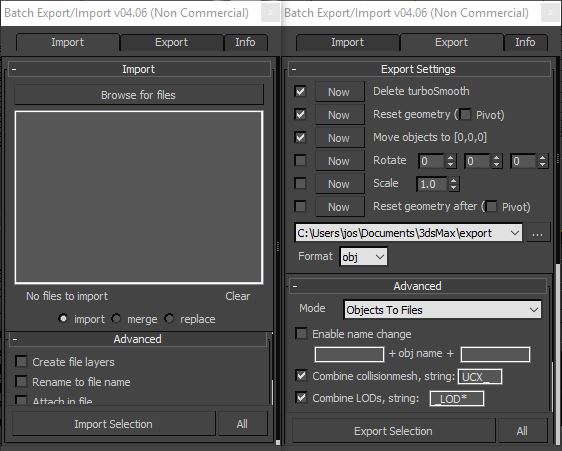
This is a free script, for non commercial use.
This is the perfect script to transfer your models from 3ds Max to ZBrush/Unity/UDK/...
Basically it batch exports objects to multiple files.
Supported formats : max, obj, fbx, 3ds, ase, dwf, dwg, dxf, dae, nif.
General features
- Very easy to use script
- All options are saved.This means all checkboxes, text fields will remember your change.
Import features
- Create file layers. Create a layer for every file and add the file contents to it.
- Rename to file name. Rename all objects to the filename_1
- Attach in file. Attach all objects from the same file together
- Group in file. Group all objects from the same file
Export features
- Reset geometry. Apply the boxmethod to every object (reset transformation etc.). Optionally move the pivot to the origin.
- Delete turbosmooth. Delete the TurboSmooth modifier before exporting.
- Move to [0,0,0]. Move objects to the origin before exporting
- Rotate the objects before exporting (to fix rotation problems)
- Scale the objects before exporting (to fix scale issues)
- Name change. Add prefix and/or postfix to the name of the objects before exporting.
- Combine collision mesh. Mesh with the same name and the given prefix/postifx will be exported together (ex. UCX_).
- Combine LOD's. Meshes with the given prefix/postfix will be exported to the same file. For example _LOD* (* means numbering) for unity.
- Group support. Objects in a group are automatically exported to the same file. If the Collapse groups option is enabled, the group will be collapsed to one mesh.
- FBX export options. Use the FBX Preset option under the advanced section.
So no need for an export scene. You can check the options and everything will be perfectly exported.
After exporting the scene will be restored.
This script has been updated several times by user requests.
If you have any remarks, requests or feedback, feel free to contact me.
How to install
The new version now has a installer. Just run the .mzp file to install the script.
| Attachment | Size |
|---|---|
| josbalcaen_batch_exporter_importer.mzp | 79.79 KB |

Comments
Some - Idea about file formats selection
Hello Jos!
You wrote nice script but i have some idea to improve it.
So
Here is the problem:
I have 3 different *dae formats, and in sorce code of the script i can add only one file format.
http://i.imgur.com/602uS.jpg
And as solution, it will be better if you add build-in 3dsmax file format selector.
http://i.imgur.com/I8eUN.jpg
Many thanks!
https://www.artstation.com/artist/tituslvr
Thanks
It works perfectly, You made me gain so many time.
Just a thing, it seems that exported file or a little bit bigger then the original.
No big deal, I just try to export 2 teapots and 4 different cubes (no clone). Original file is 76Ko, but every "exported" item is 168 ko.
Anyway, thank a lot.
www.studiogrenade.com
added option
You can now export as .max
very fine script
Excellent script, But is it possible to export as a MAX file ? I need to organize/deconstruct many scene, and to save every single object into separate file.
Can you add a "Max" format export?
because reposition 0.0.0 is great.
collapse is great.
But can't find a way to export to MAX file every single object. Execpt the manual way to do it (export, save selected) witch will take forever.
thanks
www.studiogrenade.com
great idea!
thats a great idea! I will add this soon.
thanx for feedback
render options from render setup dialog in max
My script should use the rendersettings in the render setup dialog in max itself.
working on a multimaxfile script specific for this.
sorry for this late answer. I just see your comment right now.
for fast reply, feel free to contact me.
in max : export selected
dont understand why you need a script for what you want to do.
just go to export->export selected in max
added option
not yet for multiple max files
ManyObjects just one export file?
And another thing, i have for example 10 objects in selection (i do not want to merge them into one object in max), when i hit export, it creates 10 (3ds for example) files... But i just want 1 3ds file which will contain all thise 10 objects...
Is this possible with your exporter? Because as it seems, it isnt :-(...?
Cannor render
As it seems, i cannot render fles using this script. Simply because i do not see the render options there... :-). Im using max 2009 64 bit, could this be the problem?