Batch Export/Import
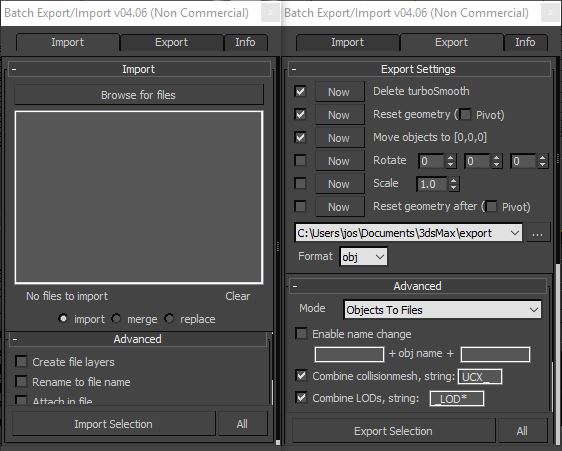
This is a free script, for non commercial use.
This is the perfect script to transfer your models from 3ds Max to ZBrush/Unity/UDK/...
Basically it batch exports objects to multiple files.
Supported formats : max, obj, fbx, 3ds, ase, dwf, dwg, dxf, dae, nif.
General features
- Very easy to use script
- All options are saved.This means all checkboxes, text fields will remember your change.
Import features
- Create file layers. Create a layer for every file and add the file contents to it.
- Rename to file name. Rename all objects to the filename_1
- Attach in file. Attach all objects from the same file together
- Group in file. Group all objects from the same file
Export features
- Reset geometry. Apply the boxmethod to every object (reset transformation etc.). Optionally move the pivot to the origin.
- Delete turbosmooth. Delete the TurboSmooth modifier before exporting.
- Move to [0,0,0]. Move objects to the origin before exporting
- Rotate the objects before exporting (to fix rotation problems)
- Scale the objects before exporting (to fix scale issues)
- Name change. Add prefix and/or postfix to the name of the objects before exporting.
- Combine collision mesh. Mesh with the same name and the given prefix/postifx will be exported together (ex. UCX_).
- Combine LOD's. Meshes with the given prefix/postfix will be exported to the same file. For example _LOD* (* means numbering) for unity.
- Group support. Objects in a group are automatically exported to the same file. If the Collapse groups option is enabled, the group will be collapsed to one mesh.
- FBX export options. Use the FBX Preset option under the advanced section.
So no need for an export scene. You can check the options and everything will be perfectly exported.
After exporting the scene will be restored.
This script has been updated several times by user requests.
If you have any remarks, requests or feedback, feel free to contact me.
How to install
The new version now has a installer. Just run the .mzp file to install the script.
| Attachment | Size |
|---|---|
| josbalcaen_batch_exporter_importer.mzp | 79.79 KB |

Comments
Hi Jos! great script, I've
Hi Jos! great script, I've been using it for a while! Just wanted to point out that I noticed in the latest update the macroscript isn't pointing to the same folder that the mzp is creating! quick fix though :)
local run_file = (getDir #userScripts) + "/batchexporterimporter/run.mse"New version
Sorry for the late reply, this has been added to the new version. This has not been thoroughly tested. Would be great if you give it a go!
New version
Added nif extention to the new version!
Adding additinoal file support?
Hej Jos, I'd very much like to add support for additional file formats, or at least try. I'm making rather large sets of assets in 3DS, so it would be a real timesaver. But I can't really edit it when it's an MSE.
Currently would like to add it to support something called a .NIF . Any chances you would let me do this?
Import to new layer?
Hi Jos, this is a great script, works beautifully for me. I was just wondering if there was a way of importing each FBX onto its own layer, using the filename as a layer name? Something like the screenshot? That would be unbelievably helpful.
thank you
This was a great time saving script....I just spend an extra 20 mins patting my cat!
Uploaded new version
Hi, I've uploaded a new version that fixes a crash with the ini file. Please delete the ini file and try this new version. There was a bug when there were too many import paths in the list. Fixed now! Let me know if you still have problems
Doesn't look like a valid max
Doesn't look like a valid max file. How was this created?
1. This is not the first I
1. This is not the first I hear this, but I haven't been able to figure out what the problem is. Would you be able to attach your ini file so I can try it?
2. I don't know of any limit. Can you try with a smaller amount? If the problem persist I can have a look.
Hope we can fix these issues!
How many files can it handle?
Dear Jos,
I am trying to use your script and I have come up with the following 2 issues:
1. I have to erase.ini file every time I use the script, and I intend to use it a lot. Is there a way to stop it from generating this file so that I don't have to erase it and restart Max every time?
2. Although I can choose a big amount of files to import, it doesn't actually do it. I am trying to import 350 small .FBX files. Does the script have an upper limit?
Thank you,
M.