Loop Regularizer
Rearranges loops in regular n-gons.
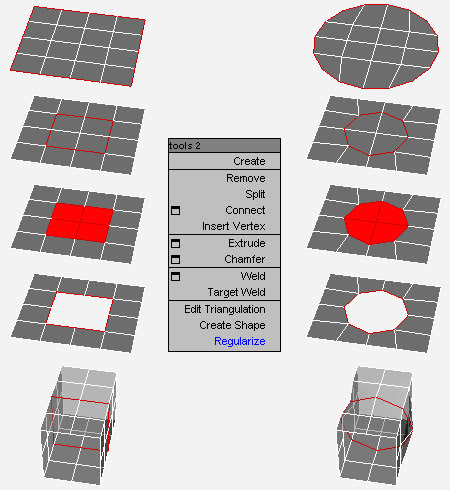
This modeling tool works with edge loops on planar and curved surfaces as well as cross-sections and accepts multiple loops at once. Valid loops must be closed, not branching and not connected to each other.
Installation: Drop the .mzp file in a viewport. The macroscript is saved in the userMacros folder. The tool is accessed through the right-click quad menu of editable poly objects when in edge, border or polygon sub-object mode. When downloading the file, its extension is sometimes changed to .zip. Just change it back to .mzp before dropping it in max.
For further customization, the tool appears under Regularize Edge Loop (Poly) in the Editable Polygon Object category of the Customize User Interface dialog.
v1.1: Just a tiny change in the code. Works the same but is a little faster and clearer.
| Attachment | Size |
|---|---|
| RegularizeEdgeLoop.mzp | 2.58 KB |

Comments
Well...
... the HUGE advantage - for me anyway - is that I don't have those loop tools (still using max 9).
Does that circle tool also averages the angles (i.e. make all the sides the same length)? And does it work on cross sections. If so, you don't need this one and "damn, they stole my idea!"
:)
Nice
Hello Garp, I was wondering what are "Loop Regularizer"'s advantages over Max's default "Circle tool" under "Loop tools".
sinok.gr
thanks
VERY useful script thanks! I agree with sevensheaven it should be a standard tool in max
Thanks
Thanks a lot for sharing, this is very useful and should be part of the standard 3ds Max poly modeling tools.
Sevensheaven.nl — design | illustration | visualization | cartoons | animation
Отличный скрипт. На порядок
Отличный скрипт.
На порядок лучше и удобнее чем GeoPoly
Даю четыре звезды. Из-за того, что не всегда корректно срабатывает на изогнутых поверхностях.
Excellent script.
On an order it is better and more convenient than GeoPoly
I give four stars. What not always correctly works on the bent surfaces.
Fantabulous.
Awesome. I've been wishing for something like this for many years.
- Geoff