TerrainAxe
2022-04-08
- Fixes an issue with subdividing splines that create too many vertices
- Fixes a bug that causes polysitch,quickStitch and placemesh stop working when dealing with vertices fewer than 100.
- Add a missing arrow of Straight + Right for TrafficlineSys.
TerrainAxe : Create an accurate terrain landscape
Various and rich tools to create an accurate terrain landscape ,with which you can make smooth roads , flyovers and bridges,stairs or pavements on terrain ,hacking clearings, placing handrails,
TerrainAxe is quick ,easy but powerful ,which can greatly shorten your modeling time,optimize your models and lay out excellent topology.
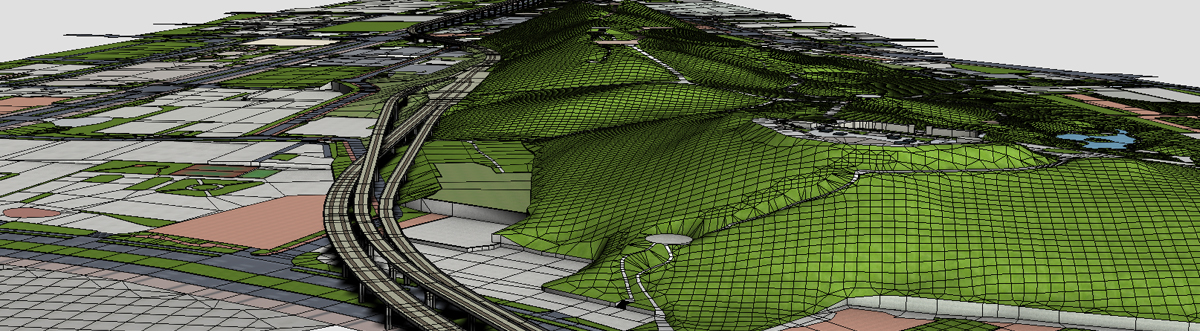
8 top features :
Selection tools:quick selection tools for vertiecs ,edges and face,such as select a part of border by two vertices.
creating tools:Fast model creation tools ,such as curb ,runline,stair,handrials,pavements pieces
construct tools :change the construct of model ,such as smooth road,round vertices, weld vertices to edges, poly stitching.
cutting tools: Lay out topology lines,such as grid-cutting polygons,connect two teams of vertices,
scenes tools :Such as creating runlines ,use AdvArray to create handrails,piers,trees,street lamps.
common tools:some common tools ,such as copy and paste objects,one key import dwg file,
Material and rendering related tools: tools for manage materials
UV tools:UVW mapping tools , typical such as UVW mapping for complex road.
A simple tutorial help you understand TerrainAxe quickly:Basic Tutorial—Make Roads Through Terrain.

Comments
UPDATE 6.27
UPDATE 6.27
Also all chinese prompt has been removed as much as possible ,but it's a heavy work to do this from a large amount of code,so may be there are still some omissions
I think ..this is my
I think ..this is my IMHO..china user can read english and understand them...but for English user not many of them understand nor can read chinese word. So the problem is in lang, btw if you want to sell your script in world wide better writte it in english, theres a case before where someone try to sell his script but in chinese lang...well its not so well. Ah n once again, I don't want to convert my max lang to chinese as I cant read or understand them. Sorry its bit selfish to read tho.
would be nice tools but a lot
would be nice tools but a lot doesn't work... (english version of max)
for example ExtendToCurve doens't do anything... sometimes I get an error... all the scripts for fillet (Arc...) do not work, they do nothing and I followed the online tutorials step by step.
before I buy it I think the functionality has to be proven.
best regards
themaxxer
think about that maybe
think about that maybe language environment caused this problem,
I will test TerrainAxe in english version of windows again,then upload a new version. stay tuned
Hi FlyingC, I'm currently on
Hi FlyingC,
I'm currently on a deadline, but I am looking forward to the new build. Also thanks for understanding my situation; hope you can work something out, but first I hope to try out and see if everything works as smooth as in the tutorial videos. I will switch to a new workstation with Max2016 by November, which will also make things easier.
Regards,
Trick
To trick and fajar
I think the problems you encountered was caused by default language option in files tab in Preference setting dialog.because the plugin has been used by users in China, the option is set to Chinese.
So ,I have just uploaded a new version of TerrainAxe, in which I modified some scripts .Hope it is helpful.
Also ,the new version has been changed to Lite ,and eliminated the limit to 30 days
To trick:
the trial version can work in 3dsmax2009- 2016 ,I will think about your situation and try to find a scheme according your situation
to fajar:
you can ignore the active function because the trial version don't need it
Hi FlyingC, Unfortunately my
Hi FlyingC,
Unfortunately my workstation is not allowed to be connected to the internet, so Skype is not possible. I am allowed to connect for activation/deactivation, but if the plugin needs a fulltime connection, it's sadly not possible.
Your webpage tells the current TerrainAxe trial for Max2011 is in development. Probably that is the cause for it not working?
Regards,
Trick
many bug
install it , get my max crash...I think its about docking thing and also I cant install it if its in long space separate folder. Also your activation function seem broken
to trick
Can you add me to your skype friend? so that I can find what caused the problem.my account is [email protected]
The English manual is writing,but need some time.
Also ,I have placed many tutorial videos in youtube,which cover most of functions of TerrainAxe.
You can learn more there about TerrainAxe if you haven't watch them .
The plugin is not need to transfer between PCs,this trial version can run any PC.
For full version,as long as you stay connected to the Internet,you can use it.
Thank you for your questions
To fil47
Please check if you have chosen "maxroot" directory of TerrainAxe package after clicked [TheAxePath]?
Don't copy the package to the root directory of 3dsmax