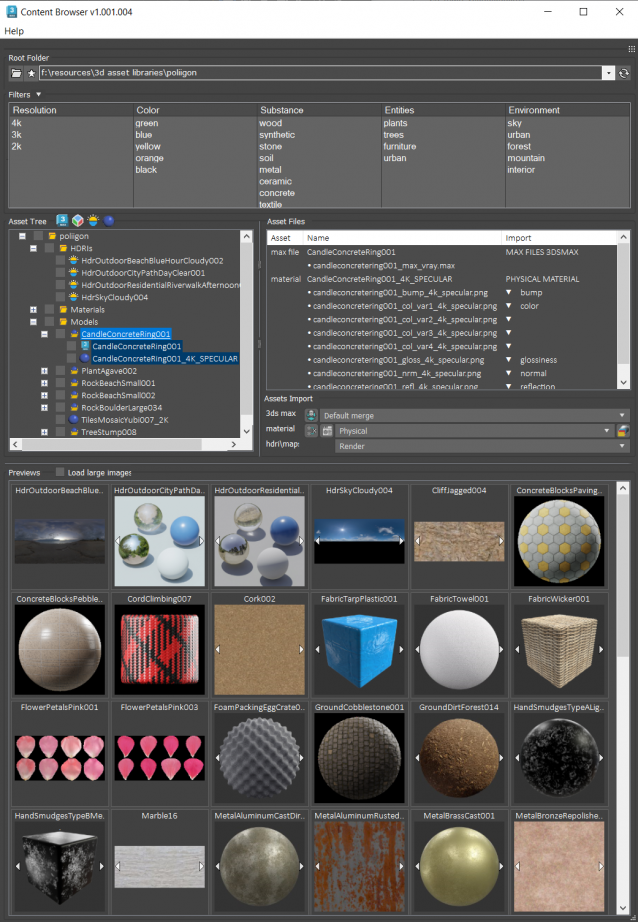Content Browser
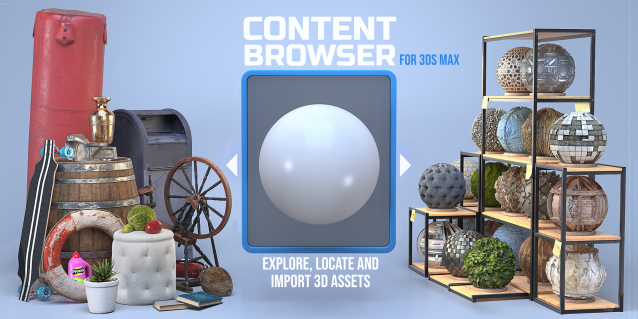
The Content Browser helps you quickly browse and import 3D assets on your computer.
Load any folder accessible on your machine and the Content Browser will find any materials, hdri’s, models, and max files. It will group, organize and display these files as assets, recognizing previews, LODs, mapping channels, resolutions and other important information automatically.
It simplifies the importing and merging process for 3d models, max files, material creation and hdri environment maps by allowing you to directly browse, filter and drag all of your 3D assets from sources like MegaScans, PolyHaven, gameTextures, Poliigon, Arroway into 3ds max viewport or material editor.
Main Features
- Load any folder and find 3D models, max files, materials and hdri’s.
- Show grouped files as assets, group matching assets and find preview images.
- Drag and Drop asset into the 3ds max viewport or the Slate Material Editor
- Import assets to Slate and Compact Material Editors
- Default Merge and Import 3d files and max scenes, with automatic relinking filepaths
- Choose LODs/resolution/variations and Import multiple assets at once
- Folder hierarchy, File list and Preview Gallery
Support
- 3ds Max 2021 - 2024
- Max, fbx, obj, 3ds, abc model and scene import
- Arnold, Vray, Corona, Octane, Redshift, Fstorm, Physical, PBR and Standard
Links
https://dmz.gumroad.com/l/ContentBrowser
Full Feature List
Folder Loading and file handling
- Load any folder and file structure
- Finds 3D models and max files
- Finds material, hdri and preview images
- Detects assets automatically
- Detects map channels automatically
- Automatically create tag filters (including lod and resolution)
- Groups matching assets together
- Cleans up folder hierarchy
- Filter assets by type and tags
Asset Import options
- Import to Slate and Compact Material Editors
- Default Merge and Import 3d files and max scenes
- Choose LODs/resolution/variations
- Combine imports of 3d model and material
- Relink missing files paths on import or merge
- Import multiple assets at once
- Choose material map channels
- Material Texture Loader integration for advanced material setups
Drag and Drop
- Drag and drop any asset in 3ds max viewport
- Drag materials and HDRIs into the Slate Material Editor
- Drag materials onto objects
- Import models on objects surfaces, in the scene
Material and map support
- Vray 3-6: (vrayMtl)
- Corona 5-10: (CoronaMtl, CoronaLegacyMtl, CoronaPhysicalMtl)
- Redshift 2-3: (RS_Material, Redshift_Material, RS_Standard_Material)
- Arnold: (ai_standard_surface)
- Octane: (Universal_material)
- Fstorm: (FStorm)
- 3ds max: (Standardmaterial, PhysicalMaterial, PBRMetalRough, PBRSpecGloss)
Channel detection
- Diffuse
- Ambient Occlusion
- Reflection/Specular
- Glossines/Roughness
- Bump/Normal
- IOR
- Metal
- Displacement
- Opacity
- Translucency
- Emission
Preview Gallery
- Match grouped assets to preview images
- Combine and browse multiple preview images
- Display large preview images
General
- resizable window
- resizable menus
- dock window in 3ds max ui
- right mouse button menu
- Scripts
- 3D Assets
- 3D Design
- 3ds max
- 3dsky
- architectural
- arnold
- Asset Organization
- batch
- CG Assets
- CG Resources
- Content Browser
- Content Integration
- Corona
- drag
- drag and drop
- drop
- explore
- filter
- Filters
- folder
- Fstorm
- fstrom
- hdri
- import
- importer
- loading
- management
- map
- Material
- material library
- Material Texture Loader
- max
- max files
- megascans
- merge
- model
- Model Import
- models
- octane
- PBR
- Physical
- plugin
- polligon
- polyhaven
- Preview
- redshift
- Resource Management
- script
- Substance
- Tags
- texture
- textures.com
- Texturing
- Visual Effects
- Visualization
- VRay