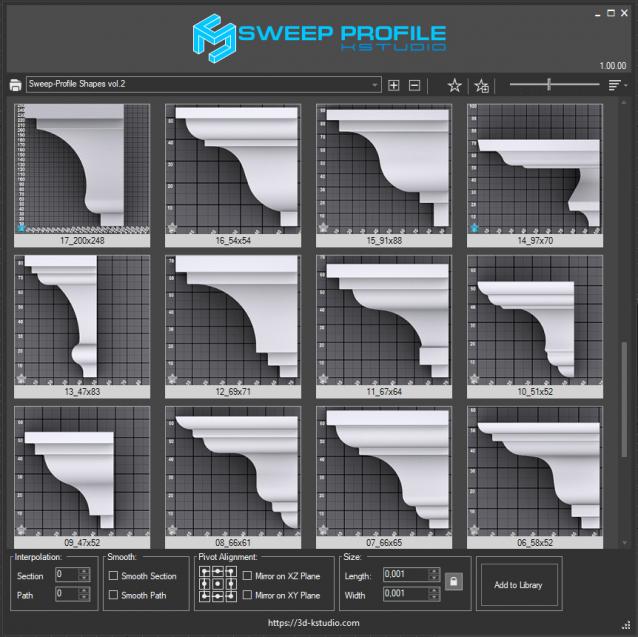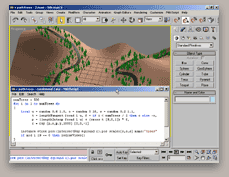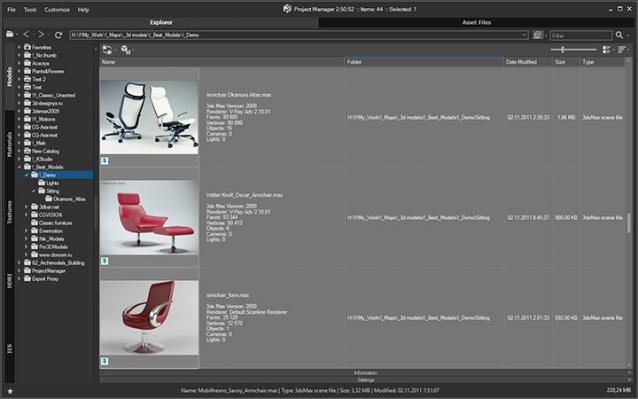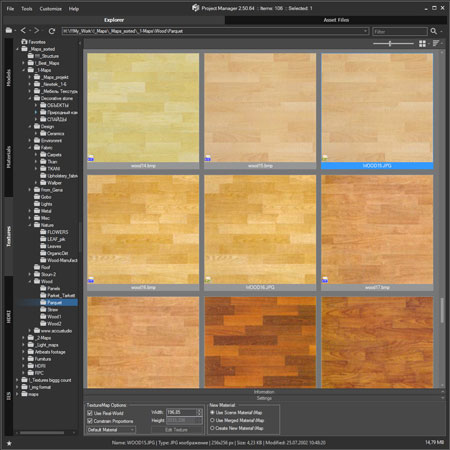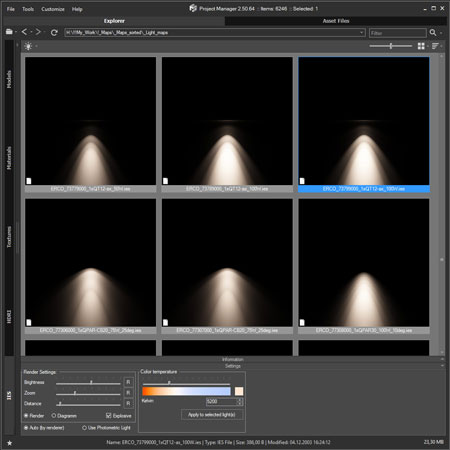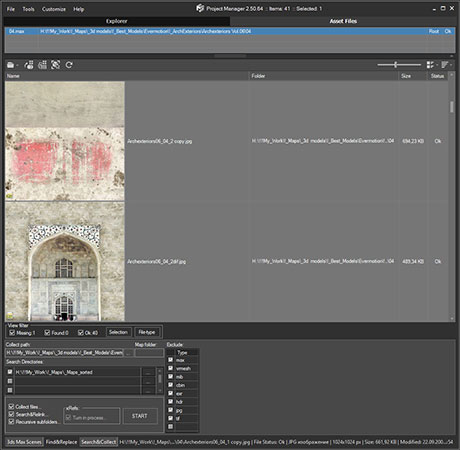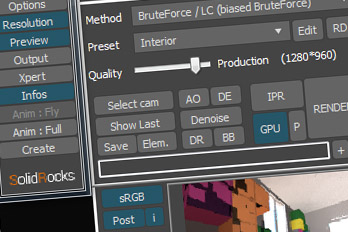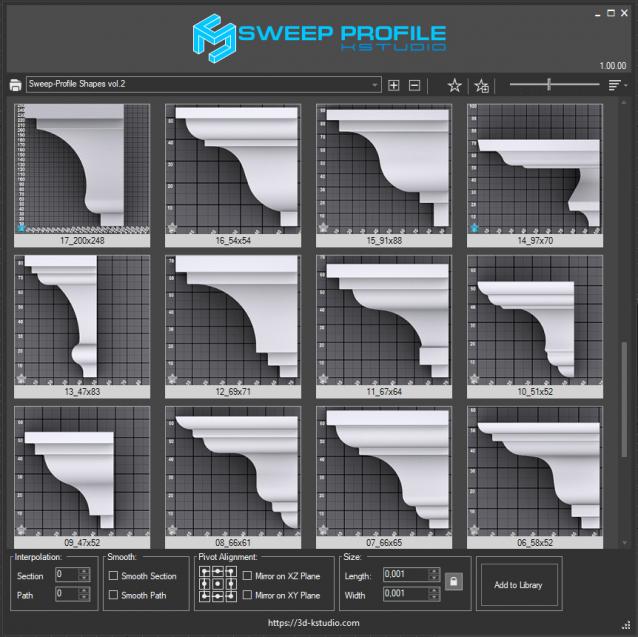version 1.01.27
- Adds the "Assign" button
- Adds German and Japanese localizations
- Better zooming to profile on rendering preview
- Adds an ability to add multiple directories with profiles using the checkbox "Include Subfolders"
- Fixes an issue with changing a profile dimensions in 3ds Max 2023-2024
version 1.01.12
- Fixes an issue with changing interpolation for section and path
- Fixes some minor issues with rendering previews
- Fixes an issue with applying an activation key
The main functionality of the Sweep Pro lies in its ability to offer a quick and convenient way to build architectural profiles using the Sweep modifier.
The pack includes pre-made architectural profiles (10 for free version and 37 for PRO version), providing users with a solid base to start from.
But the functionality doesn’t stop there; users also have the option to add new profiles from the scene or by adding profiles from a specific folder.
Also, the tool has a very convenient option to change the size of the profile on the fly.