Patanouk

Patanouk is a free asset manager for 3dsMax.
Easy to use, with its sleek graphical interface, Patanouk is perfectly adapted for any development pipeline or for private asset management.
Feel free to request any new feature via the built-in Feedback window, this ScriptSpot page or [email protected], I'll be pleased to improve Patanouk.
Description :
- Intended for easy storing and browsing 3D objects into a library.
- Automatically creates a preview for the objects you add into your library.
- Only need a couple of clicks to manage your library (Add, Rename, Move, Delete, Edit, Replace, ...)
- Saves a lot of time avoiding the artist to manually export the object, check the bitmaps paths or even creating the preview.
- Designed to be easily upgraded with each of your needs.
- Docked version, for mono-screen workstations.
Additional features :
- Drag&Drop installation, just put the installation file into 3dsMax, watch and... it's done.
- One-for-all-version installation file, it'll always get the latest version from the internet.
- Auto updatable, automatically checks for the latest version and installs it if there is one.
- Built-in improvement tracking windows, you can send Feedbacks from Patanouk and/or check my todo list, the changelog and the reported bugs directly from Patanouk.
How to install Patanouk :
Just download the attached installation file and drag&drop it into 3dsMax. You can keep this same installation file forever.
How to start Patanouk :
There are two possibilities :
1 - You just click on Patanouk in the main menu bar of 3dsMax on the top of your screen.
2 - You can add a Patanouk button to any toolbar via the toolbar management. ( Customize -> Customize User Interface -> Toolbars, category Raphick)
What changed in version 1.14 :
- Added tooltips
What changed in version 1.13 :
- Corrected a major bug in the "Replace Asset" system
- Corrected a bug in the "Docking" system
- Re-enabled the "Dock" button
- Improved the bitmap copy system
- Compacted the UI
- Added an "Uninstall" system
- Corrected the problems with the bitmaps' gamma
Screenshots :
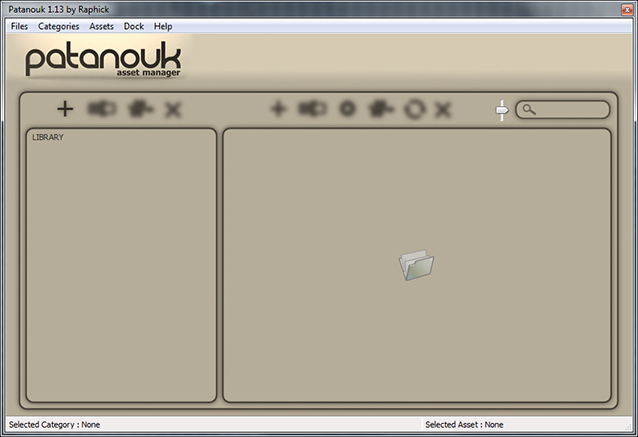
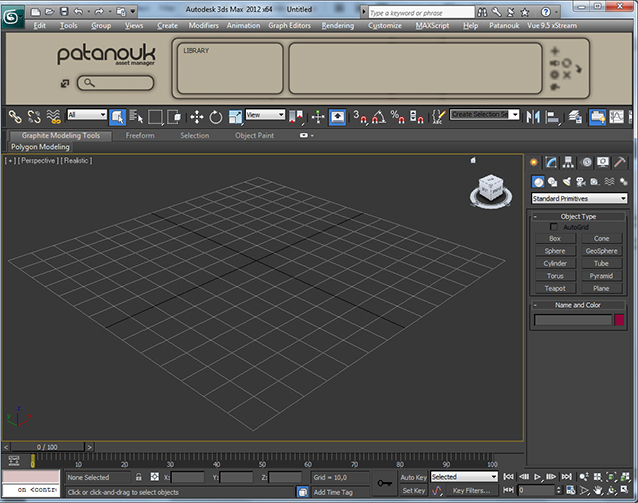
| Attachment | Size |
|---|---|
| patanoukinstall.mse | 1.11 KB |

Comments
my guess it no longer works
my guess it no longer works right ?
install not working
"can't apply files" .. that's the error I get while installing
max 2014 x64
:(
Hi eligt, Yes, I've begun
Hi eligt,
Yes, I've begun working on Patanouk 2 for Max 2015+.
Feel free to ask for features and stay tuned...
Cheerz!
max 2013
any chance you could get this to work with max 2013??
"can't apply files" .. that's the error I get while installing
thanks a lot!
Server fixed!
Hello everybody,
Everything has now returned to normal...
Patanouk can be installed without problem.
Cheerz!
Hello bragibjornson, Sorry
Hello bragibjornson,
Sorry for the delay, I am on Patanouk 2 and since this thread has been very silent for more than a year, i didn't expect any comment for Patanouk1 anymore...
My server was attacked... :/ We had to block every connection to prevent any loss of data. Therefore the installer can't reach the remote server. Sorry for the misexplaining error message.
I work on making it online asap, stay tuned, I will tell when Patanouk will be downloadable again...
Sorry about that...
Cheerz!
Internet Connection Error
I get an "Internet Connection Error" when trying to install?
Its an odd error, I can access the internet right now, so whats the solution? Screen grab of the max error attached. Any advice?
Thanks!
Yup yup yup
Hello guys, i've been pretty busy for the last couple of month... sorry for not getting up-to-date.
Yes, I heard that some people came across some little hickups while adding objects to their libraries.
Unfortunately it has happened 20ish times over 1350 downloads, it is therefore hard for me to debug...
Is it possible for you to send me some scene that doesn't work?
And for adding textures to your assets, just fill your material with them, they'll be automatically copied into the library.
Cheerz!
maps and error
jonahhawk wrote:
ERROR
3dsMax Couldn't use the add flow, please try again...
I've restarted Max after this, still no love.
- Same there.. Can't add objects to assets, can't add maps tooooooo.
maps
How to add maps to assets?