Rolling Ball
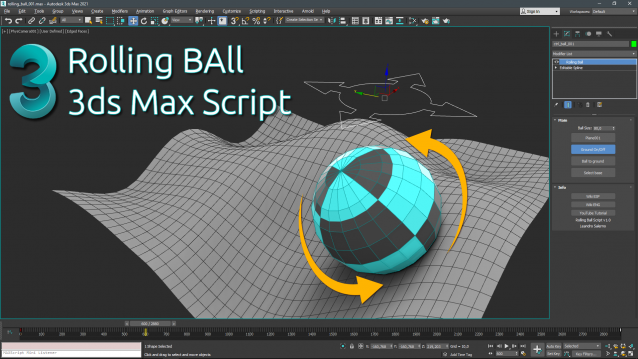
Rolling Ball, is a Script for 3Ds Max that allows the automatic rotation of a ball in any direction and on any surface.
The Script mathematically calculates how much the ball should rotate and in what direction. Considering the distance traveled and the radius of the ball.
There are no dynamic, CUDA, or physical collision calculations. The response of the ball on a ground is performed by calculating the intersection point of the ball <ballGround> on the ground with the Intersect Ray function of 3ds Max.
And at that point of intersection the ball is positioned, so that the geometry of the ball or the terrain is not taken into account.
Run Script:
Rolling Ball does not need to be installed. Just drag the script into the 3ds Max viewport or use the menu Scripting / Run Script... and Rolling Ball will be ready to be used.
