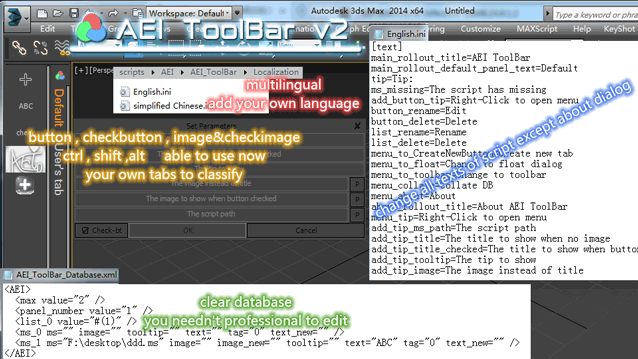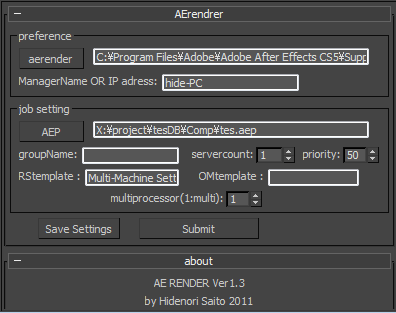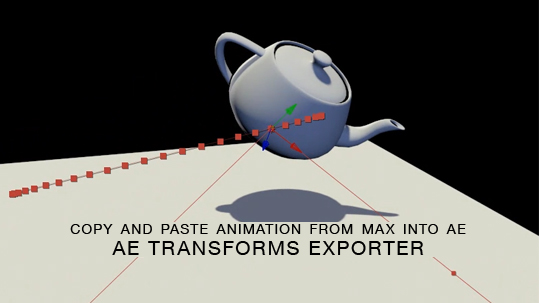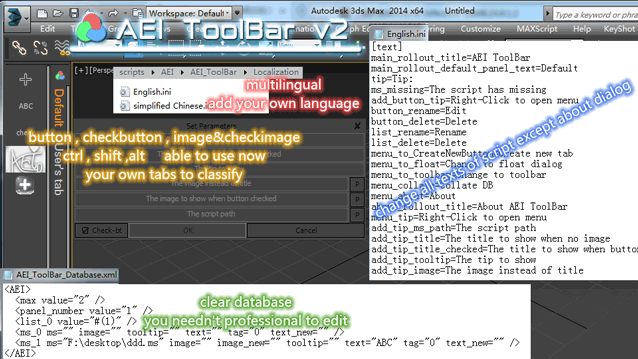
Notice:
Some errors has feedback , and now 3 notices to read , them will be fixed next release .
1、as windows10 some systeminfo value are changed , the mzp will throw out error , if you want to install with the mzp , please change .mzp to .zip , and open "AEI_ToolBar_installer.ms" with any text editer , find and delete string at 5 and 6 line , that's "if findString (sysinfo.getLanguage() as string) "chinese" > 0 then
version = 1" ,and then saved , change back .zip to .mzp , and drop in max to install .
2、don't use "Collate DB" , there are something wrong , I will rewrite the function .
3、if you use windows10 , the buttons may disappear until you move mouse on them , it is right on windows7 , I will find the windows10's API to fix .