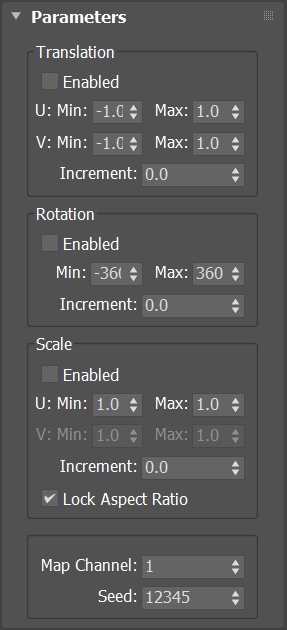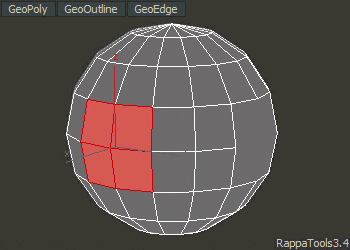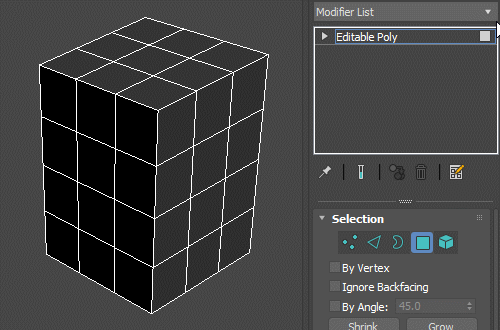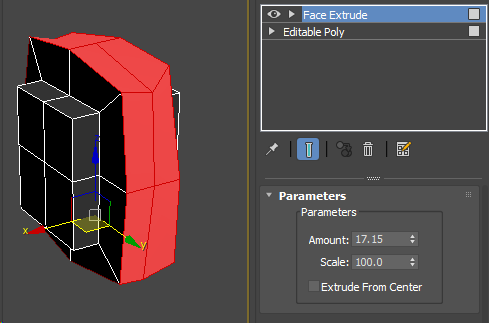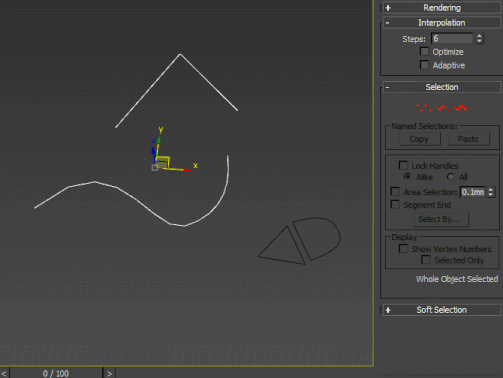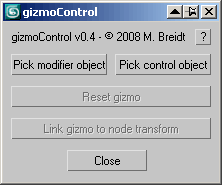 This macroscript (to be found in the "MB Tools" category after executing the .mcr) will allow you to link the transformation of a modifier gizmo to some other scene object. Afterwards, the gizmo will always be fully aligned to that other scene object, which can be freely animated by any kind of controller and linked to any other scene node. In some way this is very similar to World Space Modifiers but it works for any kind of modifier gizmo.
This macroscript (to be found in the "MB Tools" category after executing the .mcr) will allow you to link the transformation of a modifier gizmo to some other scene object. Afterwards, the gizmo will always be fully aligned to that other scene object, which can be freely animated by any kind of controller and linked to any other scene node. In some way this is very similar to World Space Modifiers but it works for any kind of modifier gizmo.
This tool can be very useful for creating complex modifier animations, for example animating a Slice modifier's plane along a path, attaching a UVW Map modfier to some animated helper object, transforming a Displace modifier with some other object, or having an extra node control the- symmety plane of a Symmetry modifier.

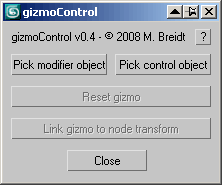 This macroscript (to be found in the "MB Tools" category after executing the .mcr) will allow you to link the transformation of a modifier gizmo to some other scene object. Afterwards, the gizmo will always be fully aligned to that other scene object, which can be freely animated by any kind of controller and linked to any other scene node. In some way this is very similar to World Space Modifiers but it works for any kind of modifier gizmo.
This macroscript (to be found in the "MB Tools" category after executing the .mcr) will allow you to link the transformation of a modifier gizmo to some other scene object. Afterwards, the gizmo will always be fully aligned to that other scene object, which can be freely animated by any kind of controller and linked to any other scene node. In some way this is very similar to World Space Modifiers but it works for any kind of modifier gizmo.
 PolyDamage plugin is a tool to quickly add damage and imperfections to models. Nothing is perfect in real life, so adding damage to your models make them look more realistic. PolyDamage is a quick alternative to manually sculpting damage with other software packages. PolyDamage adds an extra realism to concrete walls, grounds, stones, columns. PolyDamage quickly adds damage to corners and edges.
PolyDamage plugin is a tool to quickly add damage and imperfections to models. Nothing is perfect in real life, so adding damage to your models make them look more realistic. PolyDamage is a quick alternative to manually sculpting damage with other software packages. PolyDamage adds an extra realism to concrete walls, grounds, stones, columns. PolyDamage quickly adds damage to corners and edges.