Project Manager
Version:
3.23.05
Date Updated:
08/06/2023 3rd version of Project Manager gains a lot of new features to manage 3D Assets.
There is most unique from them – the ability to assign custom previews to materials, associate files with materials, and create a gallery of files associated with any type of assets including materials.
You can also write a description for material and, of course, assign categories to materials.
New Features:
- Introduces a new caching system for preview images, allowing more assets to be displayed in Listview
- Optimizes the display of a large number of assets in Listview
- Adds the ability to specify custom directories for preview search using the "Auto-Assign Preview" tool
- Adds buttons to the panel on the Asset Tracking tab: "Show/Hide Map in Viewport," "Mass Rename Items," and "Mass Convert Images."
- Adds the ability to cache assets to the database
- Introduces a caching system to accelerate asset search
- Some improvements to filtering textures by directory
- Rewrites the caching system for use with SQLite database to improve speed and stability
- Adds options to pause interactive rendering when merging models or assigning material/texture/ies (VRay/Corona/Arnold) [look in the Preferences dialog]
- Adds support for MariaDB version 10.8
- Provides the ability to show a map in the viewport for scene-materials
- Speeds up mass-rename/move operations for assets
- Decreases memory usage
- Provides additional options to optimize the database, including "Optimize," "Remove Missing Directories," and "Remove Missing Directories & Files."
- Resolves a bug related to drag and drop of textures and materials with Corona 10
- Addresses issues with database optimization
- Fixes an issue with colorizing subdirectories
- Fixes a bug that occurred on some computers during asset relinking
- Resolves a bug in version 3.21.02 on some computers when the database cache was enabled in SQLite mode
- Extremely speeds up the conversion of paths to local/network in the database using the tool "Convert Paths in the Database."
- Fixes an issue with optimizing the database with the option to remove missing files and directories
- Fixes an issue with exporting models from a scene that occurred on some computers
- Fixes an issue with exporting models from a scene with Vrscan files
- Fixes a bug with crashing during interactive rendering of materials
- Fixes an issue with artifacts during the interactive rendering of materials
- Fixes a bug with crashing during interactive rendering of Substance Shaders
- Fixes an issue with creating PBR Material when files have similar names
- Fixes an issue with storing settings for hidden directories
- Fixes a memory leak when trying to render unsupported or corrupted FBX files interactively
- Fixes some issues with interactive rendering of some 3D file formats
- Fixes an issue with converting some images to greyscale [Convert Images tool]
- Fixes an issue with converting some images to other formats [Convert Images tool]
- Fixes minor issues with relinking material libraries
- Fixes an issue with destroying a layer hierarchy when merging models
- Fixes an issue with the dialog "Object Place&Paint" in versions 3.19.08-3.20.08
- Fixes a minor issue with relinking relative paths when merging models and materials
- Fixes an issue with network relative paths on the Asset Tracking tab
- Fixes an issue with installation on some systems
- Fixes a minor issue with the option "Open with associated application."
Update History for all versions.
Quick Start Frequently Asked Questions
Main Features
- Easy to organize and use 3ds Max Models, Materials, Textures, and IES Photometric Lights.
- Merge Models, Materials, Bitmaps, and IES using Drag& Drop.
- Store/Create Proxy with materials.
- Interactive rendering previews for Materials, IES Photometric, BVH Motion capture, FBX, OBJ, 3DS, and other such 3d files.
- Show native previews for 3ds Max files, ArchVision RPC, GrowFx, Revit, Substance, BIP motion, SketchUp, Revit, HDRI & etc.
- Create PBR (Physically Based Rendering) materials
- Support to Substance textures
- Search files by tags and file-names.
- Power Asset Tracking Management.
- Support to most used renderers like V-Ray, Corona, Octane, Mental Ray, Maxwell & etc.
Version Requirement:
3ds Max 2016-2024 
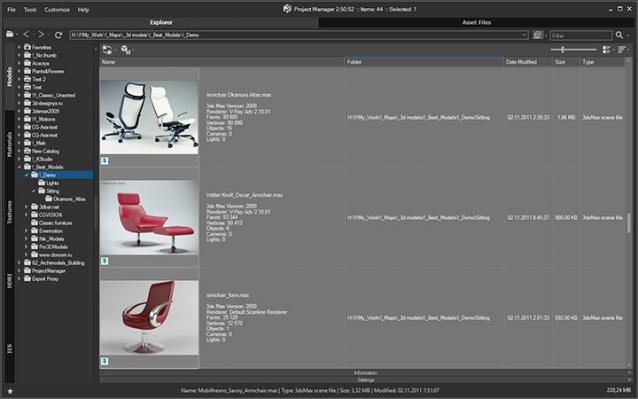

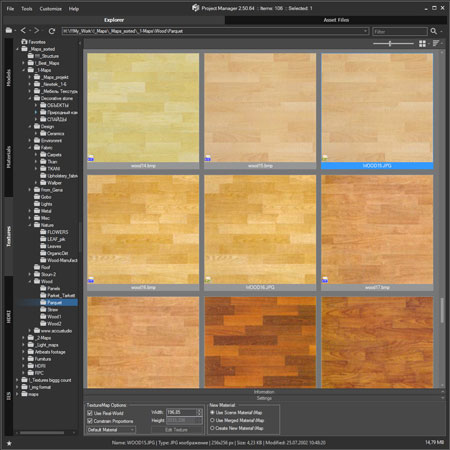
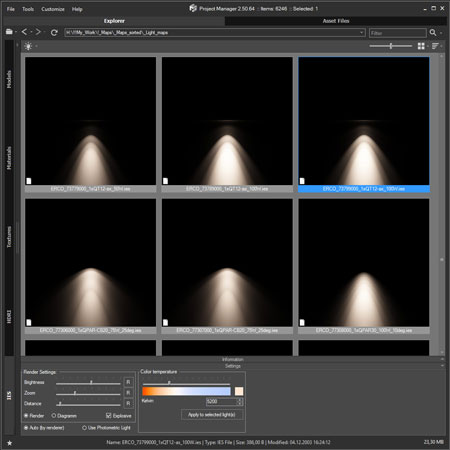
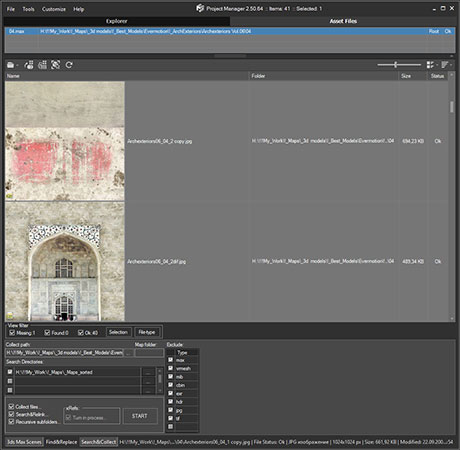
Comments
preview of model
does Project Manager make preview of model? or U have to prepare images by your self>?
id like to buy this script,
great script, just purchased!
is it possible for you to implement .max scene files as an asset with HIGHER RES images of viewport and notes for scene settings (even associated viewport animations that could be played with the browser (or opened) would be cool)
it would be great to be able to view higher resolution thumbnails, plus associated videos (i noticed when trying to rightclick render thumbnail, it will only render orthographic and not actually what is in your viewport perspective) this would be VERY HELPFUL!
highres thumbnails could be in a folder maxscene/_preview
and viewport video previews could be there as well, that would help make this a 3dmaxscene project manager!!!! would be superawesome
cheers
ian
// www.v-motion.co //
Object file format is
Object file format is supported by default.
Also you can add other file formats for rendering thumbnails.
hi, is it possilbe to
hi, is it possilbe to preview the obj object?
ted
I like your proposition and i
I like your proposition and i adds this to wishlist.
Wishlist
The 'Favorites' feature
Hi, I love the 'Favorites' feature in the PM, but is it possible to create more than one 'Favorites'? Let say 'Favorites #1', 'Favorites #2', "Favorites #3'..... or even rename it like 'Favorites - Table Lamp', 'Favorites - Floor Lamp'...? I think that way will make categorizing even more flexible.
Thanks! I reupload the
Thanks!
I reupload the archive.
Hi, the .zip demo file is
Hi, the .zip demo file is corrupted :)
Also, If I drag 3dmodel that
Also, If I drag 3dmodel that has same material name
in my scene into the viewport,
the "Duplicate Material Name" dialog box will appear but 3dsmax will freeze.
Thanks!
I solved this issue...
But sometimes, when I drag the same model into the viewport,
I got this message
"MAXScript dotNet event handler Exception --
Runtime error: Attempt to access deleted scene object".
But not find any problems with this. Next time after you get this message
please generate the bug-report (Menu "Project Manager"==>> "Create Support request") and send to me.
Error message in version 1.63.11
Hi, I just updated to v.1.63.11. I love the "Merge as xRef Objects" new feature. However, sometimes, I have no problem drag my 3d model into the viewport. But sometimes, when I drag the same model into the viewport, I got this message "MAXScript dotNet event handler Exception --Runtime error: Attempt to access deleted scene object".
Also, If I drag 3dmodel that has same material name in my scene into the viewport, the "Duplicate Material Name" dialog box will appear but 3dsmax will freeze. (I am using 3dsmax 2009)
Can you verify the problems? Thanks.