Project Manager
Version:
3.23.05
Date Updated:
08/06/2023 3rd version of Project Manager gains a lot of new features to manage 3D Assets.
There is most unique from them – the ability to assign custom previews to materials, associate files with materials, and create a gallery of files associated with any type of assets including materials.
You can also write a description for material and, of course, assign categories to materials.
New Features:
- Introduces a new caching system for preview images, allowing more assets to be displayed in Listview
- Optimizes the display of a large number of assets in Listview
- Adds the ability to specify custom directories for preview search using the "Auto-Assign Preview" tool
- Adds buttons to the panel on the Asset Tracking tab: "Show/Hide Map in Viewport," "Mass Rename Items," and "Mass Convert Images."
- Adds the ability to cache assets to the database
- Introduces a caching system to accelerate asset search
- Some improvements to filtering textures by directory
- Rewrites the caching system for use with SQLite database to improve speed and stability
- Adds options to pause interactive rendering when merging models or assigning material/texture/ies (VRay/Corona/Arnold) [look in the Preferences dialog]
- Adds support for MariaDB version 10.8
- Provides the ability to show a map in the viewport for scene-materials
- Speeds up mass-rename/move operations for assets
- Decreases memory usage
- Provides additional options to optimize the database, including "Optimize," "Remove Missing Directories," and "Remove Missing Directories & Files."
- Resolves a bug related to drag and drop of textures and materials with Corona 10
- Addresses issues with database optimization
- Fixes an issue with colorizing subdirectories
- Fixes a bug that occurred on some computers during asset relinking
- Resolves a bug in version 3.21.02 on some computers when the database cache was enabled in SQLite mode
- Extremely speeds up the conversion of paths to local/network in the database using the tool "Convert Paths in the Database."
- Fixes an issue with optimizing the database with the option to remove missing files and directories
- Fixes an issue with exporting models from a scene that occurred on some computers
- Fixes an issue with exporting models from a scene with Vrscan files
- Fixes a bug with crashing during interactive rendering of materials
- Fixes an issue with artifacts during the interactive rendering of materials
- Fixes a bug with crashing during interactive rendering of Substance Shaders
- Fixes an issue with creating PBR Material when files have similar names
- Fixes an issue with storing settings for hidden directories
- Fixes a memory leak when trying to render unsupported or corrupted FBX files interactively
- Fixes some issues with interactive rendering of some 3D file formats
- Fixes an issue with converting some images to greyscale [Convert Images tool]
- Fixes an issue with converting some images to other formats [Convert Images tool]
- Fixes minor issues with relinking material libraries
- Fixes an issue with destroying a layer hierarchy when merging models
- Fixes an issue with the dialog "Object Place&Paint" in versions 3.19.08-3.20.08
- Fixes a minor issue with relinking relative paths when merging models and materials
- Fixes an issue with network relative paths on the Asset Tracking tab
- Fixes an issue with installation on some systems
- Fixes a minor issue with the option "Open with associated application."
Update History for all versions.
Quick Start Frequently Asked Questions
Main Features
- Easy to organize and use 3ds Max Models, Materials, Textures, and IES Photometric Lights.
- Merge Models, Materials, Bitmaps, and IES using Drag& Drop.
- Store/Create Proxy with materials.
- Interactive rendering previews for Materials, IES Photometric, BVH Motion capture, FBX, OBJ, 3DS, and other such 3d files.
- Show native previews for 3ds Max files, ArchVision RPC, GrowFx, Revit, Substance, BIP motion, SketchUp, Revit, HDRI & etc.
- Create PBR (Physically Based Rendering) materials
- Support to Substance textures
- Search files by tags and file-names.
- Power Asset Tracking Management.
- Support to most used renderers like V-Ray, Corona, Octane, Mental Ray, Maxwell & etc.
Version Requirement:
3ds Max 2016-2024 
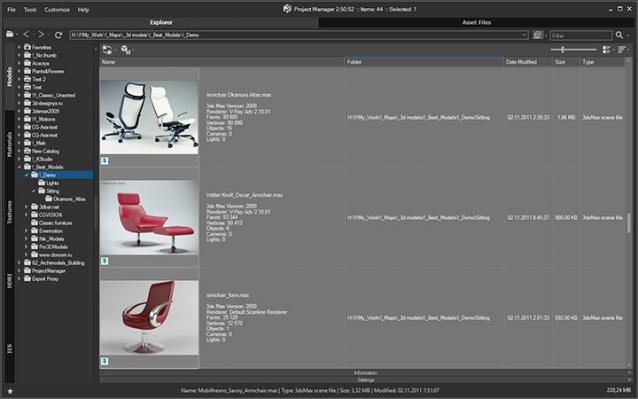

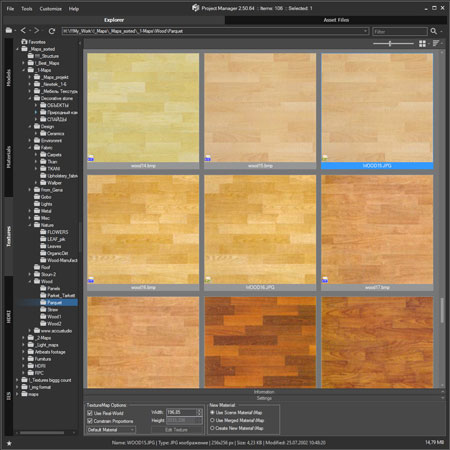
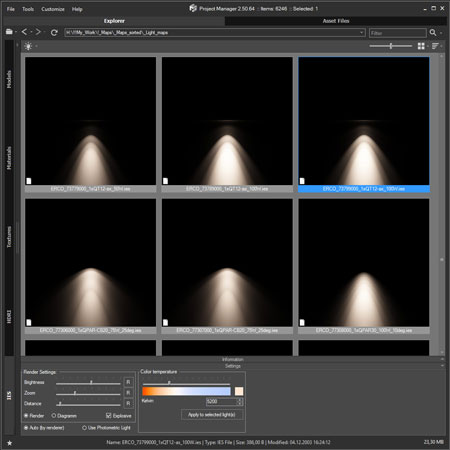
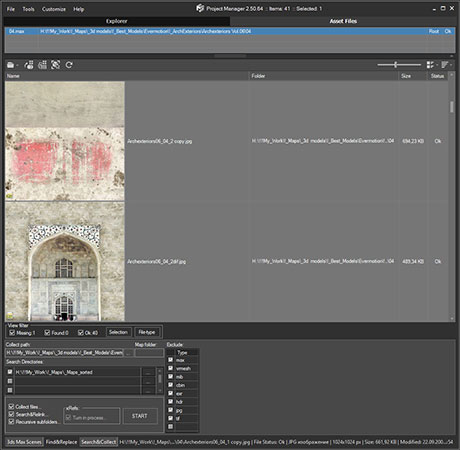
Comments
Demo version allows to work
Demo version allows to work only with non-strikeout files.
Demo vs full
Demo vs full?
HiI will add the ability for
Hi
I will add the ability for merging materials for xRef objects.(Ready! See version v.1.60.05)
For second:
You can use mask or set attribute "hidden" from windows explorer for these files.
some suggestions
Hi, I use "XRef Objects" a lot when I insert my library into project. But I found Project Manager's Merge>xRef Objects function doesn't 'Merge Materials' (as you can found in the Max's XRef Objects dialog box). Because of that, I cannot edit the materials after I insert my models via Project Manger's Merge>xRef Objects. Is it possible to include 'Merge Materials' as an option when merge via xRef Objects?
The other thing is: Is it possible to hide "certain files" for a particular folder? Let say I have a folder full of different types of lighting fixture (chandelier, wall light, floor light, table light...), then I create a category name "Chandelier" and include that folder, but since that folder includes other types of lighting, so I want to hide other models except the chandelier models, is this possible? This is because I don't want to change my file and folder structure in my harddisk as this will mess up the links with my projects. Thanks.
>>WHY you CHANGED your
>>WHY you CHANGED your licensing scheme BACK!!
That was three years ago and no more than a week.
Sorry, but soon I'm not going to change the licensing system.
No, we did not discuss it.
No, we did not discuss it. You just told it as it was. That's 2 different things ! If we discussed this, you would have explained WHY you CHANGED your licensing scheme BACK !! I just wanted to support Simms request here, because I do not agree with this licensing. Whether you change something or not, is fully up to you.
If $100 more gives me the freedom to use a plugin where I want, YES... I surely would, but then the users who just need to use it on one PC, would object !! This is NOT in the first place about money: this is about connecting a license to a user ... not to just ONE machine !!! Discount coupons don't help in this matter. What I meant is that you could connect the license to the VRay dongle.
Hi Erik. We already discussed
Hi Erik.
We already discussed about this.
Also you already have a discount coupon.
P.S.
The cost of Vray ~1000$ :)
You agree to pay +$100 or more for a dongle?
+1
Just want to add to the request for supporting a second machine. Know only 2 companies with this strange licensing scheme (incl. MultiScatter !!!) Since I only use VRay (with ONE dongle!!!) it is simply impossible to use 2 machines at the same time ... so why not the possibility to tie it to that dongle. Even Max on SUBS allows 2 machine !!! SUPPORT freelancers !!!!
Hi Brett. Sorry but each
Hi Brett.
Sorry but each license can be used only on 1 computer.
http://3d-kstudio.com/frequently-asked-questions/#1
I will send the coupon code with discount for your next buy.
laptop/workstation?
Hey -
Been using File Path Finder for a while and just got Project Manager and so far it seems great too. I also just got a laptop, and while I'm pretty sure the answer is no: is it possible to install it to my laptop as well as my workstation? I can with Max and most of the plugins I use and it would be great to have office/laptop in perfect sync.
Thanks /b