Project Manager
Version:
3.35.26
Date Updated:
04/15/2024 3rd version of Project Manager gains a lot of new features to manage 3D Assets.
What is most unique to the new features – is the ability to assign custom previews to materials, associate files with materials, and create a gallery of files associated with any type of assets including materials.
You can also write a description for materials and, of course, assign categories to materials.
Project Manager version 3.35.26
CORE UPDATES AND SUPPORT ENHANCEMENTS:
- Adds support to 3Ds Max 2025
- Adds support to search/relink/collect/archive the content of IFL files
- Adds support to search/relink/collect/archive the content of Vrmat files
- Adds support to archives larger than 4GB [Archive Asset Files]
- Speed improvements for navigation
ASSET AND FILE MANAGEMENT:
- Enhanced File ReLocate Capability
- Adds Ability to Sort Assets by Asset Type/Extension
- Adds Ability to Include/Exclude Files from Collecting by Extension
- Adds Ability to Include/Exclude Files from Renaming by Extension
- Adds Ability to Include/Exclude Directories from Searching by mask
- "Duplicate Asset Replacement" Dialog UI Improvements
- Stores the sorting order for assets on the Explorer tab
- Adds an ability to disable auto-relink missing assets on merging models and materials (by default auto-relink is disabled)
- Fixes some bugs with renaming assets/directories on using in the TEAM-MODE
- Fixes a bug when collecting maps for several materials libraries [Batch Render&Relink]
RENDERING AND THUMBNAILS:
- Adds an ability to set different width/height for rendering preview thumbnails for models and materials
- Adds an ability to turn off/on lights from model scenes on rendering preview thumbnails
- Drops support to rendering preview for IES files (interactive rendering already supports IES)
- New option to render preview settings - Ignore Fit To Dummy: prioritize the pivot point of the model over its alignment within the Dummy boundary
MATERIAL AND MODEL HANDLING:
- "Duplicate Asset Replacement" Dialog for duplicated assets on storing models/materials to the library
- Copy content of IFL files on storing models/materials to the library with assets
- Adds an ability to use the Mass-Rename tool from the Manage Assets dialog for individual 3ds Max files and material libraries
INTERFACE AND USABILITY IMPROVEMENTS:
- Some Interface Improvements and Changes
- Changes the behavior of Categories list on the status bar
- Fixes an issue with sorting items by Size and Date in the Categories and Search results
- Show more accurate information about missing files in the status bar
- Introduces importing capability from the DesignConnected database [Preferences/Database/Import Database]
BUG FIXES AND MINOR ADJUSTMENTS:
- Fixes some minor issues with merging models
- Fixes some issues with reusing merged proxy and models
- Fixes an issue with creating PBR materials with Arnold renderer
- Fixes an issue pausing Corona interactive render on merging models or materials
- Fixes a bug with deleting assets
- Fixes a bug with converting a scene to VRSCENE
- Fixes an issue with converting 16-bit TIF to JPG
- Fixes some minor issues with searching assets
- Fixes a bug with deleting files
- Fixes an issue with preview RPC, BVH, and BIP files
- Fixes an issue with assigning a preview for materials using the Auto-Assign preview tool
- Fixes some issues with the item's Gallery - add/remove/update preview
- Fixes an issue with assigning preview for materials with some options using the Auto-Assign preview tool
- Fixes some issues with working with the docked Slate Material Editor in 3ds Max 2024/2025
- Fixes some minor issues with interactive rendering of some static and animated FBX files
- Fixes a bug with copying databases from MySQL to SQLite and back
- Fixes the issues with the tool "Convert Comments&Tags from 2nd version"
Update History for all versions.
Quick Start Frequently Asked Questions
Main Features
- Easy to organize and use 3ds Max Models, Materials, Textures, and IES Photometric Lights.
- Merge Models, Materials, Bitmaps, and IES using Drag& Drop.
- Store/Create Proxy with materials.
- Interactive rendering previews for Materials, IES Photometric, BVH Motion capture, FBX, OBJ, 3DS, and other such 3d files.
- Show native previews for 3ds Max files, ArchVision RPC, GrowFx, Revit, Substance, BIP motion, SketchUp, Revit, HDRI & etc.
- Create PBR (Physically Based Rendering) materials
- Support to Substance textures
- Search files by tags and file-names.
- Power Asset Tracking Management.
- Support to most used renderers like V-Ray, Corona, Octane, Mental Ray, Maxwell & etc.
Version Requirement:
3ds Max 2016-2025 
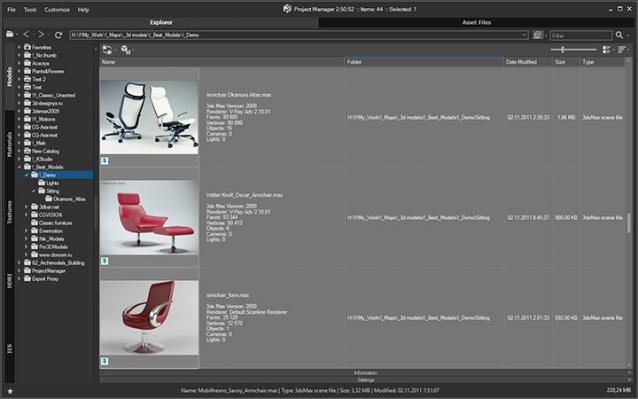

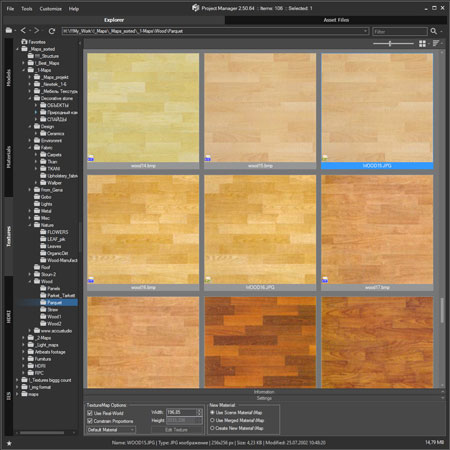
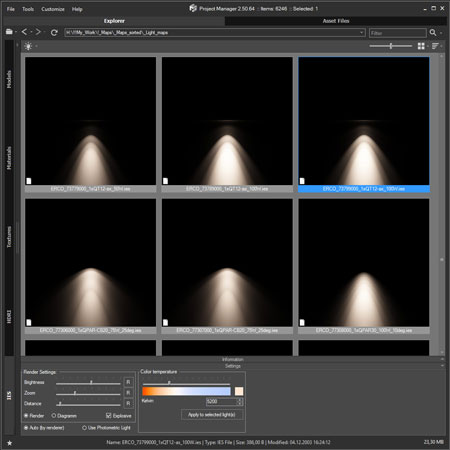
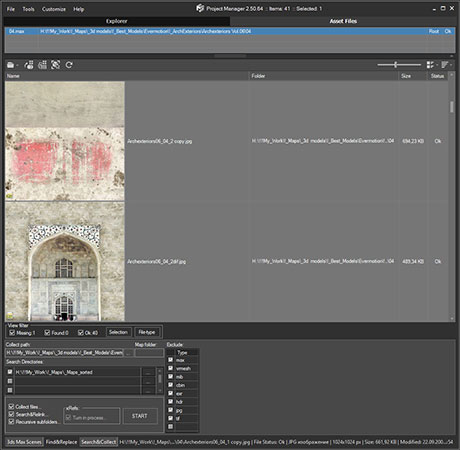
Comments
i noticed that option before but infact
it is the "NEW" style material/map browser, old one comes up if you check that option...
Check for use the Material/
Check for use the Material/ Map Browser in the old style.
Or uncheck for use the new.
In the next version I will change the operation of this parameter.
Hello again,
I have installed latest PM and my material/map browser turned into this:
Does anyone know how to return it back to new Material/map browser:?
Found solution:
open "C:\Users\Administrator\AppData\Local\Autodesk\3dsMax\2011 - 64bit\enu\plugcfg\sme.ini and modify the last two lines to
"ShowMtlBrowser=1
UseOldMtlBrowser=0"
old_post
old_post
nvm
nevermind
For saving space on the hard
For saving space on the hard drive you can use standard windows ability.
i can not imagine another way
wont it return to normal speed after it is added to database?
besides it can support jpg+rar = item eventhough i dont fancy that. as drap and drop operation not possible...
It probably to make. But it
It probably to make.
But it will very strongly slow the folder opening.
and also
[ "scene_01.jpg" + "scene_01\scene_01.max" ] as item
Hello Track,
I have been testing and old PM version i have a suggestion that will make exploration much better than it is ...Not sure about its current state.
Project Manager should also treat [ folder\file.jpg+file.max ] as item.
example:(big image)